4 Best Smart Power Strips
If you’re giving your home office or entertainment area a smart upgrade, you’ll probably have lots of devices to smarten up.
Rather than plugging a smart plug into a power strip can be difficult due to bulky plugs, a smart power strip is a great alternative to retroactively add smart control to your dumb devices.
There are several different smart power strips on the market and at first glance, it might seem like the only difference is the number of power sockets. However, look deeper and you’ll find lots of differences in terms of smart home integration, wall mounting, cable length, and the number of physical switches.
Luckily, I’ve done all of the hard work for you, reviewing each device and sharing my top picks in this helpful guide.
How to Safely Use a Smart Power Strip
When buying any power strip, smart or otherwise, you should keep in mind the maximum wattage of electrical devices plugged into the strip.
Each smart power strip will have an amperage rating, this can be used to calculate the maximum wattage it can handle using the formula: Amps x Volts = Watts.
Based on the UK mains voltage of 230v, a typical 13amp smart power strip can handle 2990W. This must be shared across every device on the power strip.
It is safe to use low-power items such as TVs, phones, laptops, etc, on a smart power strip. However, you should avoid high wattage devices like electric heaters, fridges, coffee machines, kettles, and hair dryers.
Best Smart Power Strips
Here is a rundown of my top recommended smart power strips:
- Best Overall: TP-Link Kasa
- Biggest Strip: Meross Power Strip
- Best for HomeKit: Meross Power Strip (HomeKit Edition)
- Budget Pick: Woox
Below, you’ll find the full details and my review of each recommendation.
Best Overall: TP Link Kasa

Pros:
Each power socket has it’s own physical switch
Can also be controlled from the app and with voice commands
Great value for money
Cons:
Power cable just 1m long
No HomeKit support
| My Rating | 👍👍👍👍 4/5 |
|---|---|
| Power Sockets | 3 |
| USB Ports | 2 |
| Amperage | 13A |
The best smart power strip in the UK is TP-Link Kasa. It features 3 outlets and 2 USB outputs for using your chargers directly. As with all the devices I’ll share in this guide, it connects to your smart home using WIFi which means there is no need for an additional hub.
I like this one the best because it can be controlled remotely via the app/voice commands or it has physical on/off switches for each outlet.
The TP-Link Kasa smart strip integrates with Alexa, Google Home, and Smart Things. You’ll need to set it up first in the Kasa Smart app where you can name each plug, you then use these names in the Alexa app.
Unfortunately, the USB outputs are always on and can’t be controlled via the app or voice commands, this is the one feature that would improve this device even further and rumour has it that a firmware update may add this at a later date.
Whilst it’s not possible to group the power sockets within the Kasa Smart app, if you’re using Alexa, you can group them together.
One feature I love about all TP-Link Kasa smart plugs is that you can monitor energy usage via the energy tab within the app. It provides separate energy usage for each power socket.
The power cable is only 1m long so keep this in mind. Although the product description doesn’t mention wall mounting, there are actually two small holes on the back for this purpose.
Biggest Strip: Meross Power Strip
Pros:
Larger strip with 4 power sockets
Works with Google Assistant and Alexa
Cons:
Only 10 amps which means a maximum of 2,300W across 4 sockets
No HomeKit support
| My Rating | 👍👍👍👍 4/5 |
|---|---|
| Power Sockets | 4 |
| USB Ports | 4 |
| Amperage | 10A |
This next recommendation is if you’re looking for something slightly bigger. The Meross power strip has 4 power outlets as well as 4 USB ports.
It has several built-in protections including surge protection and short-circuiting. There’s also child protection which means the sockets won’t be powered unless there is a device plugged in.
Unlike the TP-Link Kasa, this one does not have physical switches for each plug, although there is a master on/off switch. This isn’t as helpful as you cannot have some sockets on and some off unless you are using the app or voice commands.
This power strip has Alexa, Google Home, and IFTTT support for integrating into your smart home. Unfortunately, there is no HomeKit support, however, see the next recommendation if this is important to you.
The power cable is longer than the TP-Link Kasa strip, measuring around 1.8m. This makes it much more versatile, although you could be left with a spare cable if using it in a small space. I also like that this one can easily be fitted to the wall for easy access and a neat-looking space.
Best for HomeKit: Meross Power Strip (HomeKit Edition)
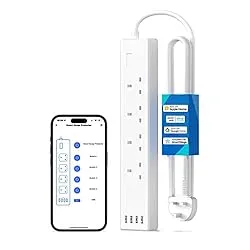
Pros:
Works with HomeKit
Still has all the benefits of the previous non-HomeKit edition
Cons:
Slightly more expensive than the non-HomeKit edition
| My Rating | 👍👍👍👍 4/5 |
|---|---|
| Power Sockets | 4 |
| USB Ports | 4 |
| Amperage | 10A |
Next up is another recommendation from Meross, it’s very similar to the previous choice, however, the key difference is the HomeKit support.
Apple only allow devices to be integrated into their HomeKit ecosystem if they use an Apple-certified chip and hardware, this is down to security reasons. Unlike the first recommendation, this smart power strip does use Apple-certified components, however, there is a slight price premium.
You should only buy this version if you are currently using HomeKit and Siri as your smart home ecosystem of choice, otherwise, choose the device mentioned above as the other features are identical.
Once connected to HomeKit, you can use Siri to control your connected devices on your local network. However, you’ll need a HomePod or Apple TV to use it remotely. You’ll still be able to use the dedicated Meross app remotely though.
This power strip also has support for Alexa, Google Home, and SmartThings, so you can still change your mind at a later date.
Budget Pick: Woox

Pros:
Very affordable
Works with Alexa for voice commands
No hub required
Cons:
Power sockets don’t have separate switches
Limited Google Home support
| My Rating | 👍👍👍 3/5 |
|---|---|
| Power Sockets | 3 |
| USB Ports | 2 |
| Amperage | 13A |
My budget pick is the Woox Smart Power Strip. Woox is an up-and-coming name in smart home devices, based in the Netherlands they have a growing range of power, lighting, and security products. This is the first time I’m including them in a round-up, but they are one to watch.
The power strip has 3 sockets, each can be controlled individually via the companion app or integrated with Alexa and Google Home. However, the Google Home support is limited to grouped on/off.
Whilst the recommended retail price of this product is about the same as the previous devices, I am always spotting it on offer.
Although it may look like there are no USB ports from the image, there are 2 ports but they are located on the end of the strip rather than on the top. This might be awkward to access depending upon where you’re locating your strip.
Being a cheaper option, there are limited additional features. For example, there aren’t any individual switches for each socket like the TP-Link Kasa shared earlier, nor does it work with HomeKit.