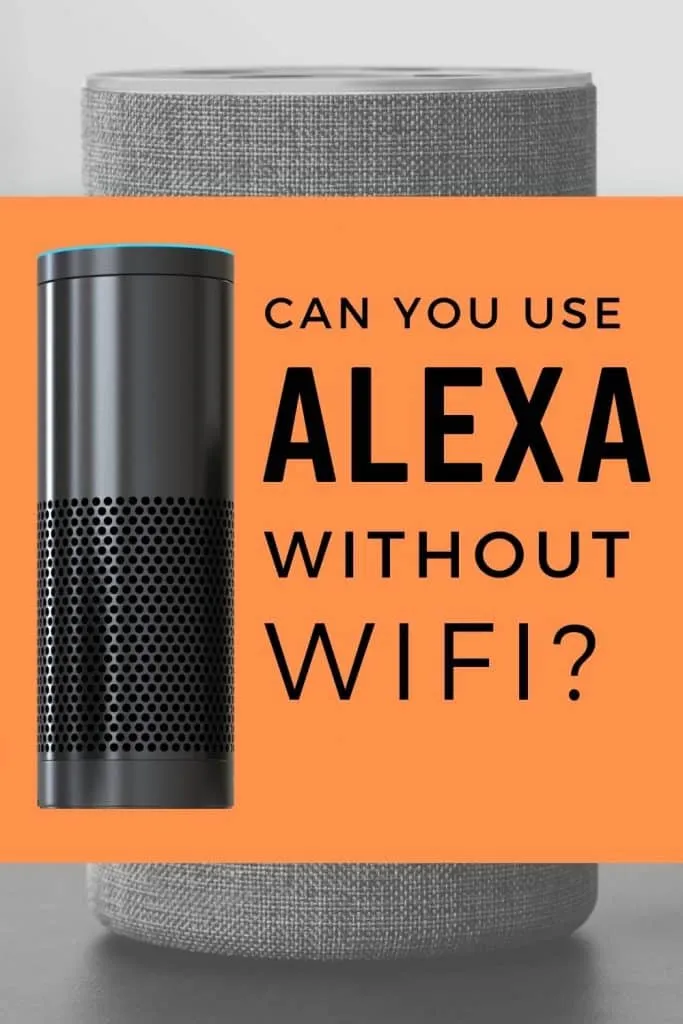Can You Use Alexa Without WiFi?
Alexa has become a part of our family. You listen to songs with her, ask her to wake you up, turn on Light and much more.
The AI-based virtual assistant has changed the general dynamics of a modern household.
Mundane actions such as switching on the lights, fans or turning on the speaker for listening to your favourite album of music is an effortless task now.
Table Of Contents
Does Alexa Work Without Wi-Fi?
No, the majority of Alexa’s functions require around Internet connection so Alexa won’t work without Wi-Fi.
However, don’t be disheartened just yet. Whilst most features will be unavailable while you’re offline, the good news is that Amazon is gradually adding more features that can be used without Wi-Fi so that your whole smart home doesn’t go down with a dodgy connection.
Devices such as Echo Show and Echo Plus have the most off line capabilities at the moment, but the regular Echo devices do have a few features that will continue working without an active connection. Offline features include:
- Local voice control powered by a built-in Zigbee hub enables Alexa to use it on select Echo devices that can control supported lights, plugs and switches, without requiring an Internet connection. Setting up Local voice control, however, requires the Internet for interacting with the Amazon servers.
2. Echo Connect allows you to make calls using your home phone service, without requiring WiFi or an Internet connection.
The above features are available in select countries only, mainly US, UK and a few other developed countries.
What Can Alexa Do Without Wi-Fi?
There is more to Alexa in offline mode than meets the eye. While the majority of functions do rely on the internet, there are some essential functions that can be relied upon in offline mode.
Let us look at the Alexa functions that will work when offline:
Local Voice Control with Offline Echo Devices
Internet went down? No worries. You won’t be staying in the dark, without a fan just because the Internet went down.
To overcome the problem, Amazon has Local Voice Control with the devices that have the in-built Smart Home Control that works in the offline mode as well.
Supported Devices:
- Echo Plus (1st Generation)
- Echo Plus (2nd Generation)
- Echo Show (2nd Generation)
Here are the things you can do with your Echo offline using Local Voice Control:
- Ask for time or date
It will show you the time and date for the location you have set on your device.
- Manage alarms and reminders
You can stop or cancel reminders and alarms that were already set up earlier.
As the alarm goes off, there is the option to manually tap the Echo device to snooze it. The “snooze” command works only when the Internet is connected.
Alexa is dependent on the Internet for nearly all its functions exception the alarm, which is stored locally on the Echo device.
Almost all the functions of the alarms work except the downloadable alarm sounds.
- Control compatible smart home devices
Smart devices which are connected to the Echo, such as switches, lights and plugs can be controlled even when the Echo is in offline mode.
- Use Echo as a Bluetooth speaker
Unstable Internet can leave you stranded at the worst of times. And Echo relies on the Internet for playing your favourite music from different music services.
The good news is that you can use it as your Bluetooth speaker by connecting it to your phone.
- Control your device’s volume
Just whisper “Alexa, Set the Volume to one” and it will lower the volume. You don’t want to wake your partner with the early morning reminders that you have slipped out of your mind.
Here is how you manage the Local Voice Control Settings from inside the Alexa app:
- Tap on the Devices icon.
- Find your Echo device with a built-in smart-home hub.
- Navigate to the Local Voice Control and toggle between on and off, according to your needs.
Use Echo Connect
Echo Connect uses your home phone service to dial numbers, and you can talk with friends, family and more. The service doesn’t have fantastic reviews so we don’t recommend you go out and buy a connect, but if you already have one then you’ll enjoy it’s offline features when the WiFi is unavailable.
Unlike Alexa calling, the standard rates apply for using your phone server, so watch out for the lengthy bills.
Will Alexa Alarms Work Without WiFi?
Yes, Alexa alarms that you et up whilst you had an active internet connection will still work without Wi-Fi.
Can I Use a Mobile Hotspot with Alexa?
Yes, you can use a mobile hotspot with your Amazon Echo. Most of Alexa’s features rely on your WiFi for the Internet, however, a mobile hotspot via your phone can replace this to provide the same functionality.
You will need to connect the Wi-Fi network with your Echo device via the Alexa app:
- Open the Alexa app on your smartphone.
- Select Devices from the options.
- Select the Echo & Alexa option, followed by selecting the Echo device whose WiFi needs to be set up.
- Tap on Change, given next to the Wi-Fi network.
Using Your Amazon Echo’s Bluetooth Without WiFi
Unavailability of WiFi is Echo’s Achilles heel. It loses all its core functions apart from some of the essential ones that keep the smart home ecosystem afloat.
On the brighter side, the Echo can still be used as a Bluetooth speaker by connecting it with your other devices such as smartphones, tablets or Bluetooth radio.
Here is how you do it via the Alexa app on your smartphone. Don’t you worry, it is a doddle.
- Head to the Menu and tap on Settings.
- Select the Bluetooth device which you would like to pair(smartphone in this case).
- Select Bluetooth > Your device from the list.
Closing Thoughts
Amazon Echo devices have entered our living rooms with their ever-increasing utility. They are replacing the mundane task that required efforts on our part.
Whilst the smart home devices take over the regular appliances and its utility, there is still a blind spot that blemishes the experience.
Unstable Internet is still a first-world problem in many countries which can be a hindrance in the transition towards a smarter home.
Pin this: