Can't Link Spotify to Alexa [5 Fixes to Resolve the Error]
Spotify and Alexa should play nicely with each other, but as with all things in the world of smart home tech, this isn’t always the case.
There are many settings and background connections that need to work together for a seamless experience. If you’re having difficulty, in this guide, I’ll share some of the main reasons why you can’t link Spotify with Alexa and how to fix them.
How to Fix ‘Can’t Link Spotify to Alexa’
1. Check If You Are Logged In
It goes without saying that sometimes apps or services do the log-out thing, especially after an app update or a change in security settings. While you might think you are logged in, check both apps to ensure that the right account is active and working.
Family accounts for Spotify might confuse the issue if you are using a shared device that has a different email address linked to the Spotify account. While you check that you are logged in, check the details in each app are correct.
If there is something not right, tap the ‘Log out’ button on Spotify settings and log back in with the right account.
2. Ensure You Have Added Spotify Within the Alexa App
If you haven’t connected Spotify to Alexa before and are unsure of the process, it is relatively straightforward. You will have to have installed the Amazon Alexa app on a smartphone or tablet. Then open that app and follow these steps:
- Open the Alexa app on your phone or tablet
- Choose the ‘More’ tab from the bottom of the screen.
- Select ‘Settings’ and choose ‘Music & Podcasts’.
- Select ‘Link New Service’ and choose Spotify.
- Log-in with your Spotify credentials to connect the two.
3. Try Revoking Access and Reconnecting
As the number of Alexa devices grows around many homes, it is quite possible that you have connected them before and need to disconnect-then-reconnect the service to Alexa to enable it to work on a new device. Or that connection, while “present” does not work anymore.
Here are step-by-step instructions to do this:
- Log in to the Spotify player on a web browser, ideally using a PC
- Hit the drop-down next to your profile photo and navigate to ‘Account’
- Select the ‘Apps’ tab, this will show all the devices your account is linked to.
- Click the green ‘REMOVE ACCESS’ button next to Alexa as shown in the below screenshot.
- Now, open the Alexa app on your smartphone or tablet and follow the instructions from section 2 in this article to reconnect Alexa and Spotify.
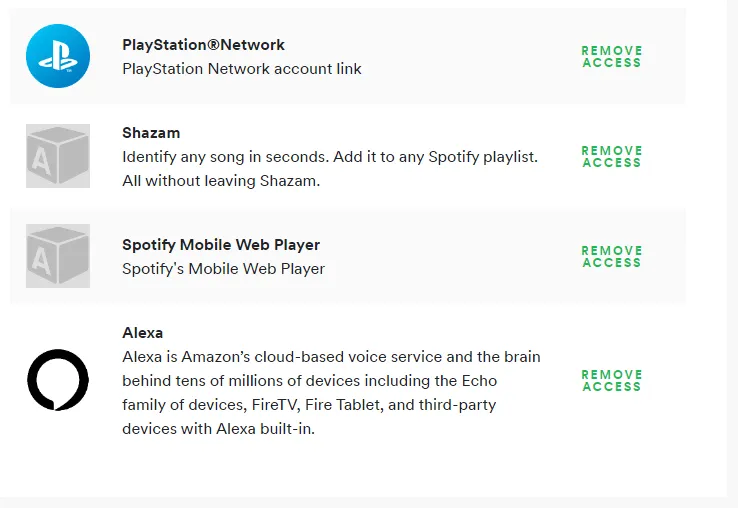
Use the settings to link Spotify and Alexa
4. Reset your Alexa hardware
If those steps do not fix the issue, it could be time to reboot the Amazon Echo or other Alexa device to give it a chance to rethink its attitude. Pulling the plug and leaving it unpowered for a minute will reboot it, and allow any settings to update.
If, after it has come back up, that doesn’t resolve the situation, then you can perform a factory reset to wipe all the stored settings on the device, which will also wipe the Spotify settings. Go to the add Spotify to Alexa step again and this time it should work.
The beauty of a fully functional Alexa and Spotify relationship is that it will play songs from your playlists, or take specific requests and your account will remember what you played.
5. Check the Service Status of Alexa and Spotify
As with any cloud service, from time to time, an outage might be interrupting the service and causing Alexa and Spotify to encounter issues.
You can check services like Down Detector to check the status of Spotify to see if other people are having problems. Spotify does not have a service status page like some apps, but the community site can help with current or recurring problems.
You can do the same check for Amazon Alexa, although if the service is down she will generally be unresponsive to any commands. The last major Alexa outage was a year ago, suggesting a fairly robust use of Amazon’s AWS cloud technology. Spotify seems to have more regular outages, but they tend to be fairly short-lived in nature.
Other issues could include your home WiFi or provider issues. Rebooting the WiFi if there is a problem is never a bad idea. If there’s a wider network issue, use your smartphone to check your provider’s service status page.