Hue Play Bar vs Gradient Strip
Two of Philips Hue’s best products for creating an ambiance behind your TV and entertainment area are the Hue Play Bars and the Hue Play Gradient Strips. If you’re considering these but don’t know what the differences are, I’ll reveal everything in this article.
If you’re in a rush, here’s a quick rundown of the main differences between the Gradient Strip and Play Bars:
If you’re using lights behind your TV, the Gradient Strip is a better option because it’s easier to install, uses fewer cables, puts less strain on your Hue Bridge, and works out cheaper. However, you may want to use Play Bars along the bottom of the TV as the Gradient Strips are three-sided.
For anywhere else in your home, the Play Bars are smaller and more versatile so will generally be a better option. Keep reading for my full pros and cons of each option and some visual examples.
I reached out to the community for some photos of their Gradient Strip and Play Bar setups, I will share these at the end of the article.
Hue Play Bar vs Gradient Strip
What is a Hue Play Bar?
Hue Play Bars are short light bars that are designed to splash light up your walls or provide a backlight behind objects.
They can be placed horizontally, vertically, or mounted to objects. Each bar is 25.3cm wide (or tall depending upon which way you place them) and emits one colour at a time. However, you would usually have multiple Play Bars which can create beautiful colour combinations.
They can be synced to music or your TV via the Sync Box or can be used independently to create an ambiance in your home. It’s not unusual to have up to 10 Play Bars attached to the rear of a TV to create an Ambilight-style backlight.

What is a Hue Play Gradient Strip?
The Hue Play Gradient Strip is an advanced LED light strip that’s designed specifically for the rear of your TV. It can be synchronized with the lights coming from your TV via the Hue Sync Box.
It attaches to the back of your TV via mounts that are included with the strip. There are three different sizes which depend upon the size of your TV:
- 55 Inch – For TVs 55-65”
- 65 Inch – For TVs 65-70”
- 75 Inch – For TVs 75”+
The gradient strip is designed to fit around three sides of the TV. It has seven lighting areas which correspond to certain parts of the TV screen, three along the top and two down each side.
You should not try to buy a larger strip and fit it all the way around the TV as the lights will not sync with your screen correctly.

What’s the Same?
Before looking at the key differences, let’s start by considering what they have in common.
Both the Play Bars and Gradient Strip can be used behind your TV. With both products, you’ll need a Hue Bridge to use them and a Sync Box for synchronizing with your TV or music.
Once set up, both lights react to the images on your Tv or the sound in real-time with no lag. You can create 3D entertainment areas in the Hue app so it knows where your lights are in relation to the TV for optimum effect.
Benefits of Hue Play Bars Compared to Gradient Strips
Now, let’s look at the differences, beginning with the areas where the Hue Play Bars win:
Hue play bars are more versatile – Whilst many people use the Play Bars behind their TV, they are also suitable for adding ambiance to other areas of your smart home as they are small and easy to move. Conversely, the Gradient Strip has more limited uses.
Set light colours individually – When your lights aren’t synced to your TV, you might want to use them to create a nice ambiance. With the Play Bars, you can set each light individually to create some colourful combinations. At the time of writing, the Gradient Strip can only be set to one colour when it isn’t synced, although I believe Hue are working on an update to set all 7 areas of the light individually.
Benefits of Gradient Strip Compared to Play Bars
Taking a look the other way, here are the benefits of the Hue Gradient Strip over the Play Bars:
Hue gradient strips are easier to install behind a TV – The Hue gradient strip comes with some helpful mounts that can be used for attaching the strip to the rear of your TV. This is much easier than the Play Bars which come with sticky pads for attaching to your TV and can be hard to get them equally spaced and it takes ages to get them perfectly level.
Projects at a 45-degree angle – The Gradient Strip has been designed to project light at a 45-degree angle from the TV, this provides a large splash of colour across the wall. On the other hand, the shape of the Lights Bars means they usually need to be placed directly facing the wall or directly facing away from the TV.
Cable management is easier – Even though you can connect three Hue Play Bars to one plug, you’ll still need at least two power sockets for most TVs and the cable for each light which can get untidy. When it comes to the Gradient Strip, there is one plug and one cable, simple.
Fewer devices for your Hue Bridge – All Hue lights, including the Gradient Strip and Hue Play Bars, require a Bridge to operate. These bridges have a 50 device limit and although you can go above this, once you have this many devices the performance begins to suffer. Having a ton of Play Bars behind your TV can use up a lot of your capacity, compared to the Gradient Strip only taking up one spot.
Which Should I Get?
Based on all the pros and cons shared here, it’s quite clear that if you’ll be using your lights behind the TV, you should opt for the Gradient Strip rather than Play Bars.
However, if your TV is wall-mounted, you might want to compliment the strip with some Hue Play Bars along the bottom of the TV.
If you’ll be placing them elsewhere in the house, it makes sense to opt for the Play Bars as these are far more versatile. You could also consider the standard LED strip which doesn’t sync to your TV, this has more options in terms of setting the colours and is cheaper to buy.
Examples From The Community
I reached out to the community to find some real-life examples of setups using Hue Play Bars and Gradient Strips which I’ve shared below.
Feel free to send me your examples, my contact details are here.

10 Hue Play Bars (Credit: Nolen Oribello)

Gradient Strip with 2 Play Bars (Credit: Jason Ferla)
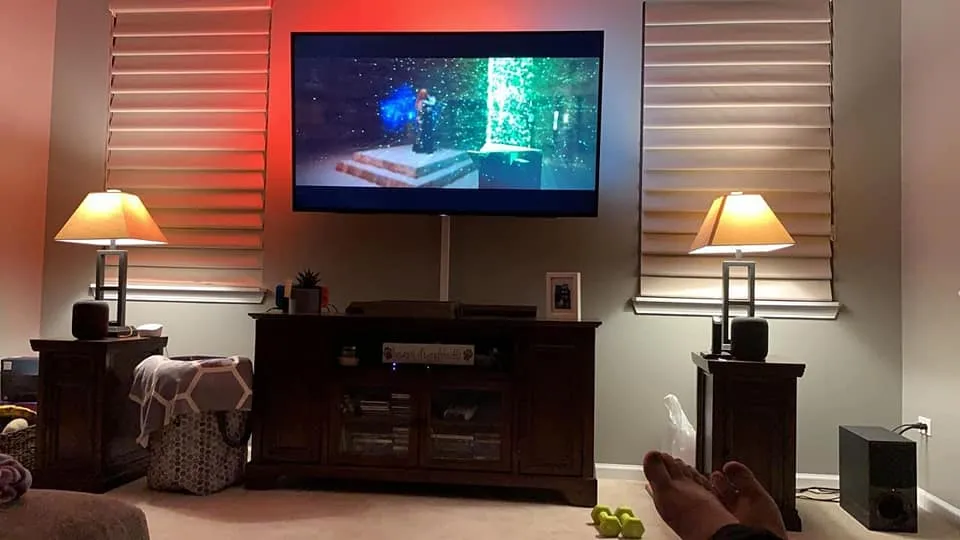
Hue Gradient Strip (Credit: Brian Andrew A)

Gradient Strip with 4 Play Bars (Credit: Daniel Persen)

2 Play Bars (Credit: Daniel Persen)