How to Set Up Philips Hue Outdoor Motion Sensor
The Philips Hue outdoor motion sensor is a must-have accessory for Hue owners and can be used with your smart outdoor lights to make them motion-sensitive.
The sensor has been designed for use outdoors with an IP54 rating which allows it to withstand rain from all angles. It’s also suitable for temperatures between -20 °C and +55 °C.
In this guide, I’ll explain how to set up the motion sensor and answer some of the questions I’m frequently asked about the device.
Table Of Contents
- How to Set Up Hue Outdoor Motion Sensor
- How Does the Sensor Work?
- How to Mount the Sensor
- How to Change the Batteries in the Hue Outdoor Motion Sensor
- FAQS
How to Set Up Hue Outdoor Motion Sensor
Before you begin, you’ll need to ensure you have your Hue Bridge set up and the lights you wish to control with the sensor.
You should set up the sensor before you put it up as you’ll need to access the button on the back of the device as part of the setup process.
Here are the instructions for setting up your motion sensor:
-
Make sure you have the Philips Hue app installed on Android or iPhone
-
Go to ‘Settings’ and ‘Accessory Setup’
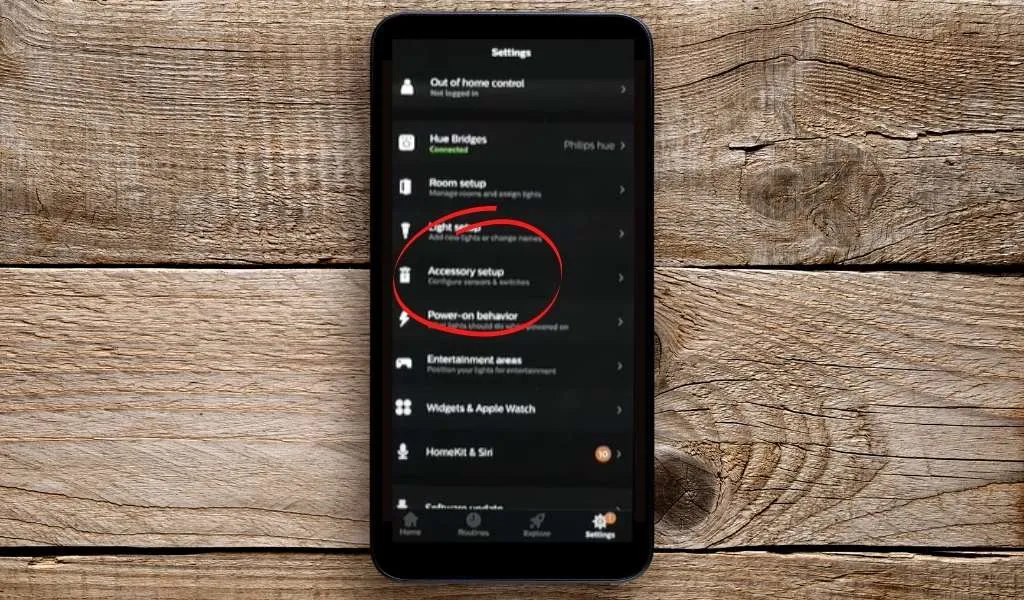
-
On the next screen, tap ‘Add Accessory’
-
Select ‘Philips Hue Outdoor Sensor’
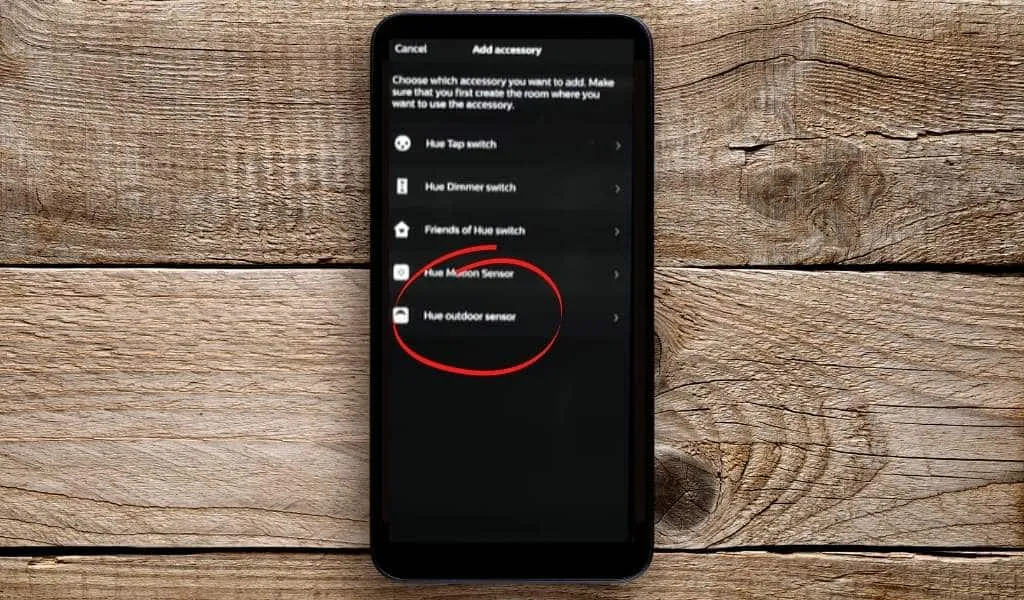
- You’ll now be prompted to remove the wall mount from the back of the sensor and press the ‘setup’ button.

- The sensor should now start blinking. Tap the ‘Sensor Blinking’ button.

- The final step is to select a room to add it to. This will determine which lights the sensor will control. You can add more rooms in the sensor settings later on.
How Does the Sensor Work?
The sensor uses passive infrared (PIR) technology to detect movement. It senses the ambient amount of infrared from a background setting and will detect a positive differential change in the amount of infrared light generated when a human or animal passes in front of this.
This means it isn’t sensitive to things like bushes blowing in the wind, although can sometimes be activated by changes in sunlight which also impacts infrared light.
How to Mount the Sensor
There are three ways to mount the Philips Hue outdoor motion sensor:
- Wall mount (using screws)
- Mount to an inside corner
- Mount to an outside corner
- Flexible mounting option (using a cable tie)
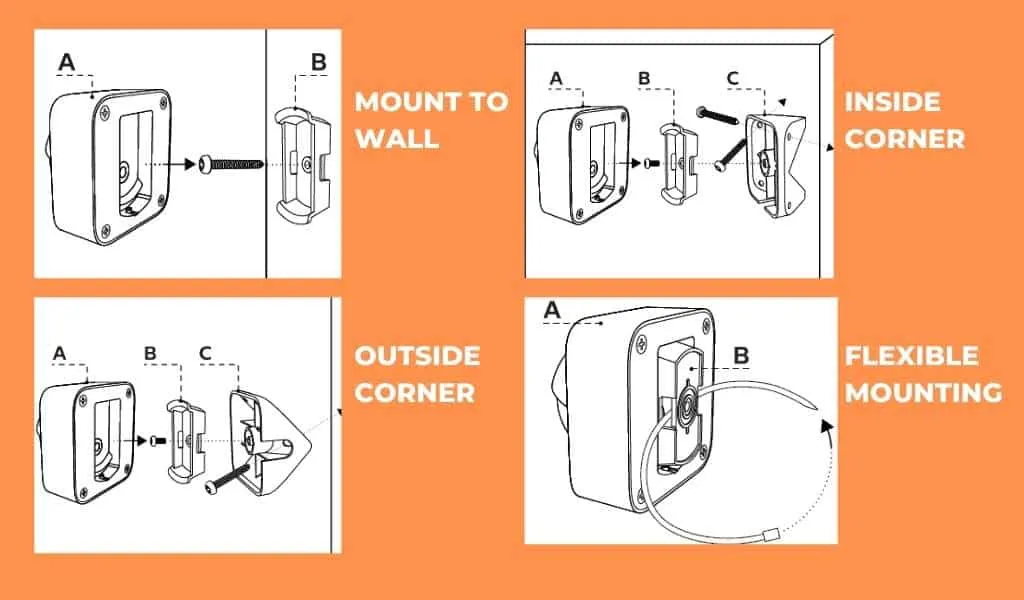
How to Change the Batteries in the Hue Outdoor Motion Sensor
The Hue outdoor motion sensor is powered by batteries which allows it to be placed anywhere. The sensor comes with 2 x AA batteries preinstalled, however, there may come a time where you need to change these.
Here are instructions to change the batteries:
1. Remove the sensor from the wall
2. Loosen the four screws on the rear of the device and the one on the bottom. You do not need to fully remove them.

4. Pull the back cover off, it may be quite tight.
5. Replace the old batteries with 2 x AA batteries.
6. Replace the cover and tighten all five screws.
FAQS
Here are the questions I’m most frequently asked from readers about the outdoor motion sensor:
Can animals trigger the Hue outdoor motion sensor?
Yes, the Hue outdoor motion sensor uses PIR technology which detects changes in infrared radiation, this includes people and animals.
There is no person detection, however, you can change the sensitivity of the detection which can help minimise false alerts.
To change the sensitivity of your hue outdoor motion sensor:
- In the Hue app, go to ‘Settings’
- Choose ‘Accessory Setup’
- Choose the Sensor you wish to update
- Select ‘Motion Sensitivity’
What’s included with the Sensor?
Within the kit, you should have 2xAA pre-installed AA batteries, a standard wall mount, a corner mount, and quick-start instructions.
Will the outdoor sensor work in the dark?
Yes, the Hue outdoor sensor uses infrared technology which means it can work in the dark too.
You can specify different motion detection settings for daytime and night-time within the Hue app.
You can also set the motion sensor to turn on lights when it gets dark, however, this can also be achieved without the motion sensor using routines and choosing ‘sunrise’ or ‘sunset’ as the trigger.
How do I change the motion detection range?
There are two ways you can change the motion detection range:
- Change the sensitivity of the motion detection within the settings menu of the Hue app.
- Change the height of the sensor on the wall. A lower height will reduce the detection range. At 1.5m off the ground, the range is 8m, however at 2.5m off the ground, the range is 12m.
Does the sensor work with third-party smart lights?
The outdoor sensor can control all lights that are connected to the Philips Hue bridge. This includes Philips Hue and third-party bulbs that play nicely with the bridge such as Ikea Trådfri. However, it cannot control bulbs that fall outside of the Philips Hue ecosystem.