How to Sync Smart Lights to Music [4 Ways]
Once you get over the excitement of turning your smart lights on and off with your phone or voice, you’ll quickly want to learn about all the other exciting features they offer.
But, can you sync smart lights to music? Yes, you can, and thanks to the huge number of colours they produce you can create some really interesting effects which is ideal for parties (or just showing off to your friends).
Here are the four best ways to sync your smart lights to the beat of your favourite tunes:
1. Third Party Music Sync Apps
Works with Hue, LIFX and Nanoleaf
Some forward thinking smart light manufacturers, including market leader Phillips Hue, have kept their products open to developers which has lead to a slew of third party apps, including some that allow you to sync your lights with music.
For Phillips Hue:
If you have a Phillips Hue bridge and bulbs, then top of the list has to be Hue Disco. Available for Android and IOS, the app uses your phone microphone to listen to whatever music is playing and it syncs your Hue lights accordingly. There are lots of settings that allow you to get the right ambiance for your party, including adjusting the sensitivity of the microphone, setting the brightness and choosing the range of colours.
This is a paid app at £3.49 (on the Google Play Store) and as you’d expect, you need a Hue bridge controller with at least one hue light connected to it.
If you want a free alternative to Hue Disco, then check out Hue Music Disco Party. This is the same premise as Hue Disco using your phones microphone to sync the lights, only with fewer customizable settings and it’s only on Android.
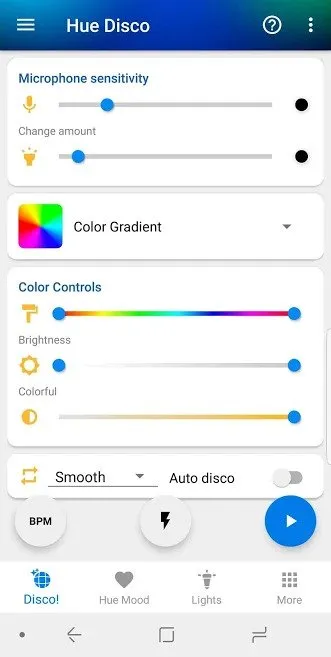
For LIFX and Nanoleaf:
Luckily, Phillips Hue aren’t the only brand that recognise the value in allowing developers access to the lights. Both LIFX smart light bulbs and Nanoleaf smart light panels have similar functionality.
The app I recommend you use for these products is iLightShow which is available on Android and IOS. This uses a slightly differently method by utilising Spotify to sync the music, so you will need a Spotify account for this to work.
The app works great, but if you want to have more control you can set the brightness and choose your own colour scheme. There’s also strobe and flashing settings. As LIFX and Nanoleaf are WiFi smart lights as opposed to Zigbee, they don’t require any hub to work.
2. Hue Play HDMI Sync Box
Works with Hue
This option is for those serious about syncing their music and lights because it’s not cheap and requires a specific set up, but if you get it running you really won’t be disappointed. The box uses a HDMI pass through to decode audio and video signals and create a lighting effect.
The results are far superior than the previous app-based recommendation as you can create an entertainment area within the Phillips Hue app that allows you to create a 3D lighting experience with up to 10 Hue lights.
You can set the intensity of the lights and it has Google and Alexa support, so you can turn it on and choose which HDMI input to use all using your voice.
It has a music mode that creates the effects based on music only, rather than video. At the time of writing there is a limit to this mode as it requires an audio visual receiver (AVR) to function properly. Hopefully Phillips Hue will update the device to work with direct audio input such as a streaming stick.
Hue Play HDMI Sync Box
Create surround lighting by syncing up to 10 Phillips Hue lights in an entertainment area to the audio and video on screen.

3. Smart Lights with Built-In Music Sync
If you’re not trying to retrofit existing smart lights and are happy to buy some new lights for music syncing, then by far the simplest option is to get some lights that have a built in music sync controller.
There are now a huge range of lights that have microphones within them, allowing you to switch the setting to music sync and enjoy hassle free synchronisation.
Our top recommendation is this Govee light strip:
Govee Light Strip with Music Sync
This LED light strip has a built-in microphone that allows it to sync with music without any hassle. The light strip also has WiFi which allows you to control it via the Govee Home app or you can use your favourite smart home voice assistant, including Alexa and Google Assistant.
The strip is designed for indoor use only and is available in both 5m and 10m length. You can cut them to the desired length or use connectors to make them longer.

4. LED Strip Music Controller (DIY Option)
Works with all LED strip lights, smart or dumb
For those looking to add music sync to existing smart lights that don’t already have a built-in microphone and don’t work with option one, you’ll need to take more of a DIY approach.
You can purchase a music sound controller such as the one below that has its own microphone and can be fitted to LED strip lights. These are designed for regular dumb RGB strip lights, but there is nothing stopping you from using them on your smart strip lights too.
Unfortunately, this method will require a bit more effort as you’ll need to wire the lights to the controller, so some electrical knowledge is required.
VIPMOON Music Controller for Strip Lights
This controller has a built-in microphone that turns the audio in to lighting effects. It is suitable for any light strips that meet the LED 5050 or 3528 standards (these are the most common types). Make sure you read the specs to ensure your strip is suitable.
As well as moving your lights to the music beat, there are other functions including single colour and flashing.

How to Sync Phillips Hue with Music
The Phillips Hue ecosystem was one of the first proper smart lighting solutions and is one of the most user friendly. If you have a Phillips Hue bridge, then syncing your lights with music is really simple.
- Download a third-party Phillips Hue app, we’ll be using Hue Disco
- Press link button on your bridge
- Now, head to the ‘bulbs’ tab to choose which lights Hue Disco will control
- Next, visit the ‘disco’ tab to adjust settings such as mic sensitivity and colours
- Finally, you’re ready to party, hit the big play button to start the disco
This method uses your phones microphone to sync the lights to the music, however if you’d rather a direct integration with Spotify or Apple Music, the next section also works for Hue bulbs.
How to Sync LIFX Bulbs with Music
Rather than using your phones microphone like the previous method, this one links to your Spotify or Apple Music account to sync your LIFX lights to music (also works with Hue and Nanoleaf smart lights)
- Download iLightShow on your Android or IOS device
- Log in to your Spotify or Apple Music account on the iLightShow app
- Head to the ‘lights’ tab to add your LIFX, Hue or Nanoleaf lights
- Activate the app using the on/off slider in the top right
- Switch to Spotify or Apple Music and start playing music to sync your lights
Featured image credit: Canva Pro