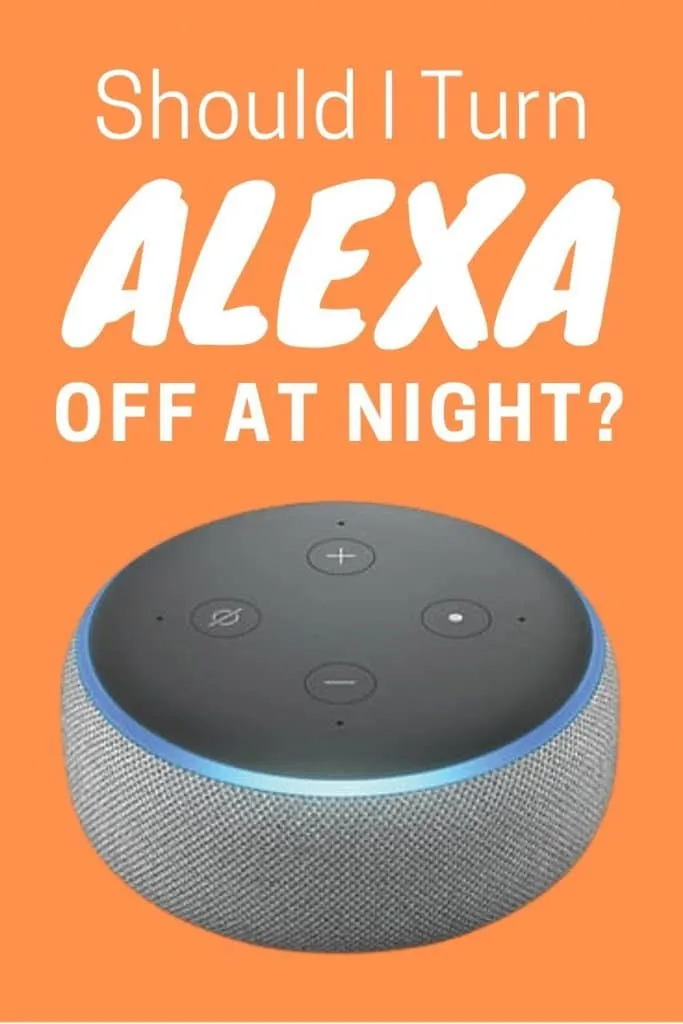Should I Turn Alexa Off at Night?
According to a Which! survey, 60% of Brits turn off their TV at night and many people are asking the question about whether they should turn off Alexa at night too.
No, you don’t need to turn Alexa off at night. The only way to turn Alexa off is by unplugging your Echo, however, you’ll have to allow her to start up again the next day which can be cumbersome when you want to initiate a quick command.
Instead of completely turning off Alexa, there is an alternative way to effectively turn Alexa off without unplugging your Echo. I’ll share them in this guide.
How To Turn Alexa Off at Night?
You don’t need to turn Alexa off at night using the power switch, instead, you can simply put your Echo into ‘Do Not Disturb’ mode which stops all incoming calls, notifications, and announcements.
Here’s how to turn on ‘Do Not Disturb’ mode:
- Open the Alexa app and head to the ‘Devices’ tab
- Tap ‘Echo and Alexa’ and select your Echo
- Select ‘Do Not Disturb’ and you’ll have the option to toggle it on/off
However, there’s a much quicker way to do this by simply saying, “Alexa, turn on do not disturb”.
If you’d like to automatically turn on DND mode at night, you can set up a routine. There is a specific action to turn on DND mode on a device of your choice. If you have multiple devices, you can add them all to the same routine and manage them all together.
To create a routine for ‘Do Not Disturb’:
- Open the Alexa app and head to the ‘More’ tab
- Select ‘Routines’
- Create a new routine by selecting the ’+’ symbol at the top
- Name your routine and choose what the trigger will be. In the UK, this can be a command, a specific time, at sunrise/sunset, or based on other smart home triggers.
- Under action, choose ‘Device Settings’ and select ‘Do Not Disturb’
- Choose which devices to include or leave it as ‘All Devices’ to include every Echo on your account
Using ‘Do Not Disturb’ is much better than turning Alexa off at the plug as you won’t have to allow time for Alexa to set up and connect to the WiFi each day.
How to Turn an Echo Show Off at Night
An Echo Show has a screen which adds an extra element into the mix, especially if you want the display off at night.
The Echo Show has adaptive brightness which uses a light sensor to make the screen dimmer at night. However, if you want to turn off the screen completely, you can simply say “Alexa, turn off the screen”. When you’re ready to turn it back on say “Alexa, turn on the screen”.
But, there’s an even easier way to set this up that doesn’t require you to issue commands every morning and evening, this is called ‘night mode’.
Night mode allows you to set a schedule for dimming the screen in the evenings and choosing at what point you’d like the clock to turn off for a blank screen.
To update night mode settings, go to Settings > Home & Clock > Night Mode.
Does it Save Money Turning Alexa Off at Night?
One of the primary reasons for turning off electrical devices at night is to save money on energy bills.
Let’s take a quick look and see how much you could save:
According to Amazon’s Echo documentation , Echo devices draw around 2W when in networked standby mode. In this mode, the microphone and WiFi are still on.
Using the UK’s average cost of electricity (14.95p per kWh) and assuming that you get your full 8 hours at night, that puts your saving at around 87p per year for turning an Amazon Echo off at night.
How Much Electricity Will I Save?
Using the above example of an average Amazon Echo at 2W and turning it off for 8 hours every day, you would save 5.8kWh of energy per year .
By comparison, a kettle uses about 0.11 kWh per use, so it’s the equivalent of using your kettle 52 times, or once per week.
What about carbon emissions?
This would depend on your energy supplier and where they source your energy. However, looking at an average across the UK, the most recent figures put carbon dioxide emissions at 0.256kg per kWh.
This means you could save 1.48kg of CO2 per year by turning Alexa off at night, or the equivalent of driving 7.5 miles in a new vehicle according to the average emissions .
Whilst 1.48kg of CO2 sounds great in principle, in reality this is less than 0.0002% of a persons CO2 contributions ( source ).
Arguments For and Against Turning Alexa Off at Night
Saves money - Using the average cost of electricity in the UK, you will save approximately 87p per year by turning Alexa off at night.
Saves electricity (approx 87p per year) - You will save approximately 5.8 kWh by turning your Echo devices off at night. If you have a green energy supplier then you have little to worry about, but on average this contributes 1.48kg of CO2 to the atmosphere per year in the UK, equivalent of driving 7.5 miles in a new car.
Most Alexa routines will still work - Alexa’s magic actually happens in the cloud so if you have routines set up to activate certain smart devices at certain times, these will still work.
Inconvenient - The benefit of a smart speaker is to make your life easier and hassle free, but having to turn it off every night and on every morning can be considered an inconvenience.
Devices connected directly to an Echo won’t work - If you have smart home devices such as Philips Hue light bulbs connected directly to an Amazon Echo, these will not function whilst the device is off.
Alarms won’t work - This goes without saying but any alarms you have set up via Alexa will not work without an Echo.
Is It Safe to Turn Alexa Off at Night?
Yes, there are no issues with turning Alexa off by the plug. The device will retain all of the WiFi settings and will reconnect when you turn it back on.
The device will not be available immediately after turning on as it needs to start up and connect to the WiFi router, in our experience this takes less than 1 minute.
Closing Thoughts
This has been a topic of great interest to research and understand how much energy can be saved.
In our view, the amount of energy and money that can be saved is negligible and our efforts would be best focused on other areas of our life where we can make a difference.
Whilst we’ll be leaving Alexa plugged in for the foreseeable future, there is no harm in turning Alexa off at night if that’s your preference.
Pin this: