How to Turn Your TV in to a Smart TV for Under £30
Smart TV’s are all the rage right now. If you purchased a new TV in the last few years, chances are that it’s already smart.
However, if you have a perfectly good TV that doesn’t have smart features, there’s no need to go out and buy another one just yet.
In this guide, I’ll explain how you can retroactively make your TV smart using a smart TV stick. I’ll also breakdown the key features to help you decide which one is best for you.
What is a Smart TV?
When we say a TV is smart, it essentially means it is connected to the internet and has the ability to run apps.
Apps include streaming services such as Netflix or YouTube, but can also include games, social media, smart TV web browsers, news and more.
Each smart TV platform is slightly different in terms of features, but most of them will have all the popular streaming services such as BBC iPlayer, All4, Netflix, Prime TV, Disney Plus, etc.
How to Tell If You Have a Smart TV
Before I jump in to explain the whole process, you may already own a smart TV.
Here are four ways to tell if your TV is smart:
- Look for apps such as Netflix or an app store.
- Check for an ethernet port on the rear.
- Check for ‘network connections’ in the settings menu which show it has an internet connection.
- Check the manufacturers website.
If you need more information about how to do any of these, I wrote a dedicated guide to help tell if you have a smart TV.
How to Make Your TV Smart
Luckily, you don’t need to spend a fortune to turn your old TV in to a smart one, that’s thanks to a range of dongles that you can simply plug in to the back of your TV to add smart functionality.
I have included some of the best Smart TV dongles below.
Each runs a slightly different platform but for the basics are the same, plug one end into a power source and the other end goes into the HDMI input of your TV.
As a matter of fact, these devices will work with any screen that has a HDMI input, be that a monitor, Xbox or even some high-end gaming laptops.
Each of the devices allows you to install apps on the dongle, just as you would on a smart TV. They all come with a remote for controlling the dongle.
Does a Smart TV Dongle Work for All TVs?
To connect a Smart TV dongle such as those mentioned below, your TV will need to have a HDMI input socket. Here is a photo of what this should look like.
If you have an old CRT TV, chances are that is has a Scart input rather than HDMI. In this case you’ll need:

- A RCA (or SCART) to HDMI converter such as this one
- A Smart TV dongle (see recommendations below)
You should follow the same instructions as usual but use the converter in between the dongle and TV.
Best Smart TV Dongles
Here are my top recommend dongles to make your TV smart for under £30:
Chromecast with Google TV

Google’s Chromecast is a popular streaming stick, and thanks to the latest update it now comes with a remote too.
The Chromecast has access to the Google Play store which has one of the widest selection of apps for your TV that goes far beyond any of the other platforms (with one notable exception: Apple TV).
The remote actually controls your TVs native functions such as volume which is a stand out feature.
Plus, you can easily find things to watch on your phone and press the Chromecast button to send it to your TV.
Pair the Chromecast with a Google Home smart speaker for hand free control of apps such as Netflix and YouTube.
Roku Express
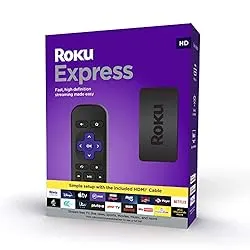
The Roku Express stick is a small streaming device that plugs in to the HDMI port on the back of your TV, it comes with a basic remote.
Roku has a huge range of channels (its name for apps) which includes Apple TV.
Using the Roku Alexa skill, you can control the device using just your voice and an Amazon Echo. Alternatively, the Roku app can also be used.
If you upgrade to the Roku Stick+, the remote comes with an AUX headphone jack for watching TV at night without disturbing the rest of the house.
Fire TV Stick

The Fire TV stick is part of Amazon’s FireOS ecosystem which is based on Google’s Android with a few Amazon modifications on top such as a big focus on Amazon Prime for video content.
Fire TV can be controlled with Alexa using the button on the remote or by connecting an Amazon Echo.
There is still a huge range of apps available including Apple TV which wasn’t on the Chromecast, but it does lack Google Play Services.
There’s also a 4k version available for a little extra but remember that you’ll need access to some 4k streaming services to benefit from it.
How to Control your Smart TV Dongle with Your Voice
If you opt for a Roku, Chromecast or Firestick, then you’ll be able to use the TV with your voice thanks to Google Assistant or Alexa integration.
Here are the integrations supported:
- Roku – Supports Alexa via the Roku Alexa skill
- Chromecast – Supports Google Assistant
- Fire Stick – Supports Alexa
This can be done using the microphone on the remote, but for a smoother experience you can pair with a smart speaker for hands free control.
This will allow you to say things like “Hey Google, Play Friends on TV” or “Alexa, Show me movies by [Actor] on Firestick”.
Other Ways to Make Your TV Smart
The streaming sticks mentioned about are the cheapest way to make your TV smart, but certainly not the only way.
Here are a few other options you could consider:
Games Console
If you have one of the newer generations of games console (I’m talking anything since Xbox One or PS4), then you’ll already have access to most of the popular streaming apps that you’ll need.
Set Top Box
Most newer set top boxes have an internet connection and the ability to install apps. The most recognisable set top box will be the newer SkyQ which combines live TV, DVR and catch up in to one handy platform.
Other set top boxes that can support apps include BT YouView, Virgin and anything that supports Freeview Play. These tend to have a much slimmer range of third-party apps as the company’s are focused on getting you to use their services.
Smart TV Box
Whilst the dongles are slim and fit behind the TV, you can also get bigger smart TV boxes. These usually have bigger processors and are capable of 4K video.