19 Best Alexa Accessories and Add-Ons [UK Guide]
Alexa is Amazon’s answer to the modern-day virtual assistant and it is quickly becoming one of the most popular voice assistants via the Amazon Echo smart speaker.
But, have you ever wanted to do more with your Amazon Echo? There are plenty of Alexa accessories that will allow you to do just that. In this article, I’ll share some of the best Alexa accessories on the market that can take your smart home to the next level.
1. Firestick or Fire TV Cube

The best accessory for Alexa is, without doubt, a Firestick or Fire TV Cube. Once you have linked your Firestick of TV Cube with your Amazon Echo, you can control it by using Alexa. This means you can turn it on, browse shows and movies, change the volume, and turn the TV off, all using your voice.
If you have cameras integrated with Alexa, you can ask the voice assistant to bring up the live feed on your Firestick or have your video doorbell pop up with a feed when someone is at your doorstep.
Some Alexa commands you can use with the Firestick include:
- “Alexa, watch [title].”
- “Alexa, show me [tv shows / movies] with [actor].”
- “Alexa, show me [episodes/seasons].”
- “Alexa, play/pause”
2. Amazon Echo Battery Base
Finally, this accessory will allow you to take Alexa with you wherever you go so you can enjoy the speaker in the garden, down at the park, when camping, or even at the beach (and Alexa does love the beach).
There is both an Echo Battery Base (shown above) and an equivalent Echo Dot Battery Base which is similar in design and functionality, only it’s made for the smaller Echo Dot. Both of these portable chargers will allow 5 hours of use time with the Echo.
This is ideal for using Alexa as an outdoor smart speaker although remember that she is afraid of the rain and not waterproof.
Note: These are designed for the latest 4th generation devices which have a new spherical shape, they will not work with the 3rd generation or ealier.
3. Ring Video Doorbell
Since I’ve already mentioned a video doorbell, this is my next recommendation. Ring is also owned by Amazon, so you won’t be surprised to hear that the Ring video doorbell is my top pick for Alexa owners.
It has the best integration with Alexa, allowing you to converse with visitors via the phone app or your Amazon Echo. If you have an Echo Show or Firestick, the integration gets even better as it can automatically start a stream of your doorstep whenever someone rings the bell.
The latest device from the Amazon-owned brand is the Ring 4 (shown above) with the latest feature being the standard inclusion of pre-roll recording. this means that your recordings will include 4 seconds of video in the lead up so that you’ll get at a good view of any activity on your doorstep.
However, if you are a big tech nerd like me, the Ring Pro 2 is a game-changer. It has radar technology instead of the usual PIR infrared technology. This allows the doorbell to give you a birds eye 3D map of your doorstep as your visitor approaches. this image explains it better than me.

Some of the commands you can use with a Ring doorbell include:
- “Alexa, show [doorbell name].”
- “Alexa, talk to [doorbell name].”
- “Alexa, show me the last activity from [doorbell name].”
If you’d like to see more options, see my full guide to the best video doorbells in the UK.
4. Echo Dot Wall Holder
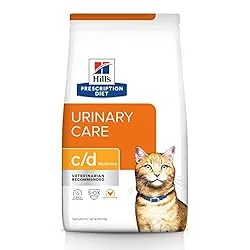
Display your 3rd or 4th generation Echo Dot neatly on the wall with this purposefully designed wall holder. It will fit your Echo Dot perfectly and has built-in cable management to neatly hide the cabling.
If you have the Echo Dot with a digital clock, the holder has been designed so that this will still be visible. The holder is easy to install and comes with screws included.
5. Switchbot Smart Switch

The Switchbot Smart Switch is a simple concept, it makes any button compatible with Alexa. That’s right, any button! Whether it’s a simple press button or a rocker switch, attach the switch bot, link it up with Alexa and you have upgraded your dumb appliances to be smart.
This can be used on any appliance, including light switches, wall plugs, coffee machines, and more. The only requirement is that there is room by the button to stick the Switchbot.
Once you have fitted it, simply say “Alexa, turn on/off [switchbot name]” to get started.
6. Switchbot Curtain

I couldn’t mention the Switchbot switch without mentioning their newest device, the Switchbot Curtain. This device retrofits to your existing curtains to make them work with Alexa.
There are several versions of the Switchbot Curtain depending upon how your curtains are hung, with versions for rods, I-rails, and U-rails. The concept is still the same for each, the Switchbot will open and close your curtains on a schedule or by saying “Alexa, turn on/off curtains”.
As standard the device is battery powered so needs to be recharged, however, you can purchase the solar power add-on to keep it topped up automatically.
7. Owl Holder

This owl stand is the perfect accessory for a first or second-generation Echo Dot that will add a snazzy look to your counter.
The portable stand has been handcrafted and neatly hides the speaker whilst still allowing the microphones to pick up your voice and access the buttons on top.
Note that this won’t be suitable for third or fourth-generation Echo Dots.
8. Alexa-Compatible Robot Vacuum

If you’d like Alexa to clean your home then the closest you’ll get right now is a robot vacuum. The Roomba i7+ is the best robot vacuum for Alexa, not only does it provide an excellent deep clean, but it will map your home and provide a floor plan in the app for room-by-room cleaning.
Roomba’s Alexa integration is best-in-class. Not only can you start and stop vacuuming with your voice, but you can instruct Alexa to clean specific rooms, near a specific object, or even send it back to base.
Some examples of Alexa commands for Roomba are:
- “Alexa, ask [robot name] to start/stop cleaning.”
- “Alexa, tell [robot name] there is a mess in the [room name].”
- “Alexa, ask [robot name] to schedule cleaning in the [room name] on [day] at [time].”
- “Alexa, when is [robot name] scheduled to clean next?”
To top things off, the i7+ comes with iRobot’s Clean Base which allows the vacuum to empty itself when the onboard dust bin is full. You’ll rarely need to intervene and that’s the dream right?!
9. Echo Dot Flowerpot Holder

This fun holder for a 3rd generation Echo Dot is sure to bring a friendly vibe to your home. The Echo Dot sits in the bud of the flower, meanwhile, the flexible stem hides the cabling neatly and allows you to position it as you wish.
The stand has been designed to still provide access to the button on the front and the AUX input if needed. This will only work with the third-generation Echo Dot and it’s best suited to the white version for full effect.
10. Harmony Hub
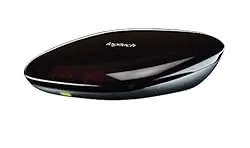
The harmony hub is the ultimate Alexa gadget as it can replace all of your infrared remotes with a smart upgrade that allows you to use the voice assistant to control your existing devices.
Not only does it have IR control, but there’s Bluetooth too which adds even more compatibility. There are over 270,000 devices that support the harmony hub, including your TV, freeview box, streaming sticks, Xbox, home theatre devices, Sonos speakers, and more.
11. Smart Light Bulb

Every smart home needs some smart Alexa-enabled light bulbs. Once set up, this will allow you to turn lights on and off with your voice or create custom scenes and automation in the Alexa app.
Have them gradually wake you up in the mornings by slowly increasing brightness or turn all your lights off at night with your voice. You could also sync them with your music for house parties or sync them with your TV for extra movie night ambiance.
I recommend Philips Hue bulbs, these work really well with Alexa and are very reliable. However, you’ll need to pay a bit extra when starting out for a Hue bridge. There are cheaper brands available such as LIFX.
12. Echo Show 8 Aluminum Stand

Look at what you get when you combine high-quality aluminum with a superior design for an upmarket way to display your Echo Show 8.
Aesthetically pleasing and functional, the VMEI stand has a 360° rotation that allows you to get a perfect position. You can also angle the smart screen 15° forward or backward which is perfect if you regularly get glare on the screen from the sun.
This stand is designed to fit the Echo Show 8, if you have an Echo Show 5, check out this stand from Amazon, it’s not the same aluminum finish but still allows you to angle your device.
13. Smart Thermostat
How about an Alexa-enabled gadget that can save you money? That’s exactly what I’m about to suggest with a smart thermostat.
Unlike traditional thermostats that rely on timers, a smart thermostat can change the temperature of your home according to other triggers such as whether anyone is home or not, saving you money in the process. You can also turn up the temperature with your voice or set holiday mode from anywhere in the world.
Google’s Nest Learning Thermostat is one of the best smart thermostats available in the UK, and it actually works with Alexa, more than we can say about some of the other Nest devices.
14. Echo Flex
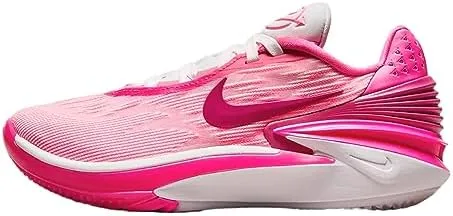
Expand Alexa to every part of your home with the handy Echo Flex. These slim devices can plug into an empty power socket to immediately extend Alexa’s reach so you can speak to her in every room.
Unlike an Echo Dot or other Echo speaker, this does not have a speaker powerful enough to play music, however, it does have a small onboard speaker for playing her responses and you can connect it to a nearby speaker if you wish.
You can connect add-on modules to the bottom of the device for extra functionality. The add-on’s currently available in the UK are:
- Night Light for Echo Flex
- Motion Sensor for Echo Flex
- Clock for Echo Flex
Alternatively, you can use the USB port on the bottom for charging your phone or other devices.
15. Echo Auto

Once you have Alexa in every part of your home, where do you go from there? The car of course! With an Echo Auto, you can access Alexa whilst driving for a hands-free in-car experience.
The device connects up to your car speakers via an AUX cable or Bluetooth depending upon your existing head unit’s inputs. You can then play your favourite tracks by simply asking your favourite voice assistant.
It can be mounted on the dashboard or comes with an air vent holder if that’s more convenient. It does not have a cell connection built-in, instead, it uses the internet via your phone.
16. Motion Detector

Take your Alexa routines to the next level with the use of a motion detector. The options for automation are endless, most people will use them to turn lights on when someone enters a room or as a night light in the evening.
But, there are plenty of other ideas like a reminder not to snack when you open the fridge, to track when your toddler has wandered to places he shouldn’t, or to trigger a camera when someone approaches.
There are plenty of brands offering motion detectors that work with Alexa, two of my favourite are the Ring Motion Sensor for indoors or the Philips Hue Outdoor Sensor for the garden.
17. Alexa-Enabled Kettle
Alexa can’t quite make you a full cup of tea just yet, but finally thanks to the Weekett, she can boil the kettle for you.
Ask her with your voice via your Amazon Echo, or set up schedules so the hot water is waiting for you in the mornings or when you come home from work. Unfortunately, pouring and brewing the tea is down to you for now, but never say never.
You can choose your preferred temperature between 20-100°C on the 1.7L kettle and you can still use it the old school way if not everybody in the home is ready to let Alexa take over. Plus, it has a keep-warm function so you can have your water at just the right temperature, particularly important if you’re a tea connoisseur.
The Weekett isn’t the only smart kettle in the UK, but it’s certainly the best one available right now.
18. Smart Coffee Machine

Are you more of a coffee person? Well, Smarter has you covered too with this smart coffee machine that makes the ultimate Alexa accessory.
As with the iKettle, the Smarter Coffee Machine allows you to turn the machine on with your voice or create schedules so the coffee is waiting for you. Just load up the machine with fresh coffee beans, place the jug underneath and it’s waiting for your command.
Read More: See my full guide to the best smart coffee machines
19. Security Camera

Alexa isn’t just for adding fun and convenience to your life, you can also use the voice assistant to improve your home security. Adding an Alexa-enabled security camera will allow you to pull up a live feed from the device on an Echo Show or Firestick.
The commands you can use will vary by device, but some will allow you to start a recording or bring up the most recent activity from the camera using Alexa.
I recommend the Ring Stick Up Cam as an entry-level device that will integrate with Alexa. It has a built-in speaker and microphone that allows you to see, hear and speak to people via the Ring app.
