Does Ring Video Doorbell Work with HomeKit?
Ring is the leading brand in video doorbells and thanks to an iOS app, Apple users can access their video doorbells on the move. But, if you’re building out a whole smart home based on Apple’s HomeKit system, you’re probably wondering whether your Ring doorbell will work?
No, Ring doorbells do not have native support for HomeKit or the Homekit Secure Video protocol. However, there is a workaround used by many Ring doorbell owners using a third party software called HOOBs.
Keep reading to find out what HOOBS is and how you can use it to get your Ring doorbell working seamlessly with the rest of your HomeKit devices.
Does Ring Work with HomeKit?
No, despite a number of announcements from Ring over the years that HomeKit support is on its way, this still has not happened.
Now that Ring is owned by Amazon, who continue to push their own smart home ecosystem with Alexa at the centre, it seems unlikely that native HomeKit support is coming to Ring anytime soon.
That being said, there are some workarounds to integrate Ring with HomeKit, the most popular choice being the use of HOOBS.
With HOOBS, you can get your Ring doorbell and cameras to appear in the Home app, use them as sensors within your HomeKit automations and enable HomeKit doorbell notifications.
However, the latter option, enabling HomeKit doorbell notifications, isn’t as fast or reactive as the Ring app for iOS so I’d recommend sticking to that for your notifications.
Keep reading to find out how to set up HOOBS and enable Ring in HomeKit.
What’s the Best HomeKit Video Doorbell?
If you’re looking for a video doorbell that natively works with HomeKit and avoids any workarounds, I recommend the Arlo video doorbell.
Straight out of the box, Arlo will integrate with HomeKit allowing you to add it to the Home app, use your HomePod as a chime and access live view on Apple TV.
It also has a number of advanced features such as activity zones and AI to detect people, animals, packages and cars. However, advanced features do require an Arlo subscription as processing is done in the cloud.

I share a few other options in my full rundown of HomeKit enabled video doorbells.
What is HOOBS?
Homebridge is a way of adding HomeKit support to your smart home devices that don’t natively support it by emulating the HomeKit API.
Homebridge out of the box system (HOOBS) is a beginner-friendly version of the system that has a simple user interface.
Depending upon your technical expertise, there are three ways you can get HOOBS:
- Download HOOBS for free or donation – for the most tech savvy.
- HOOBS on an SD Card – best for those who already own a functioning Raspberry Pi.
- HOOBS in a box – A starter kit with HOOBS already installed and set up.
I recommend the HOOBS in a box kit which requires minimal tech skills to get up and running, however, it’s also the most expensive option.
Once you have HOOBS, there are hundreds of integrations you can access for free, not just with Ring but many other smart home brands.
How to Set Up Ring with HomeKit
Here is a full guide on setting up Ring with HomeKit using HOOBS.
What’s in the starter kit?
- HOOBS bridge
- Ethernet cable
- Micro-USB cable
- US or EU power adaptor
If you live in the UK, you’ll need to buy your own wall adaptor.
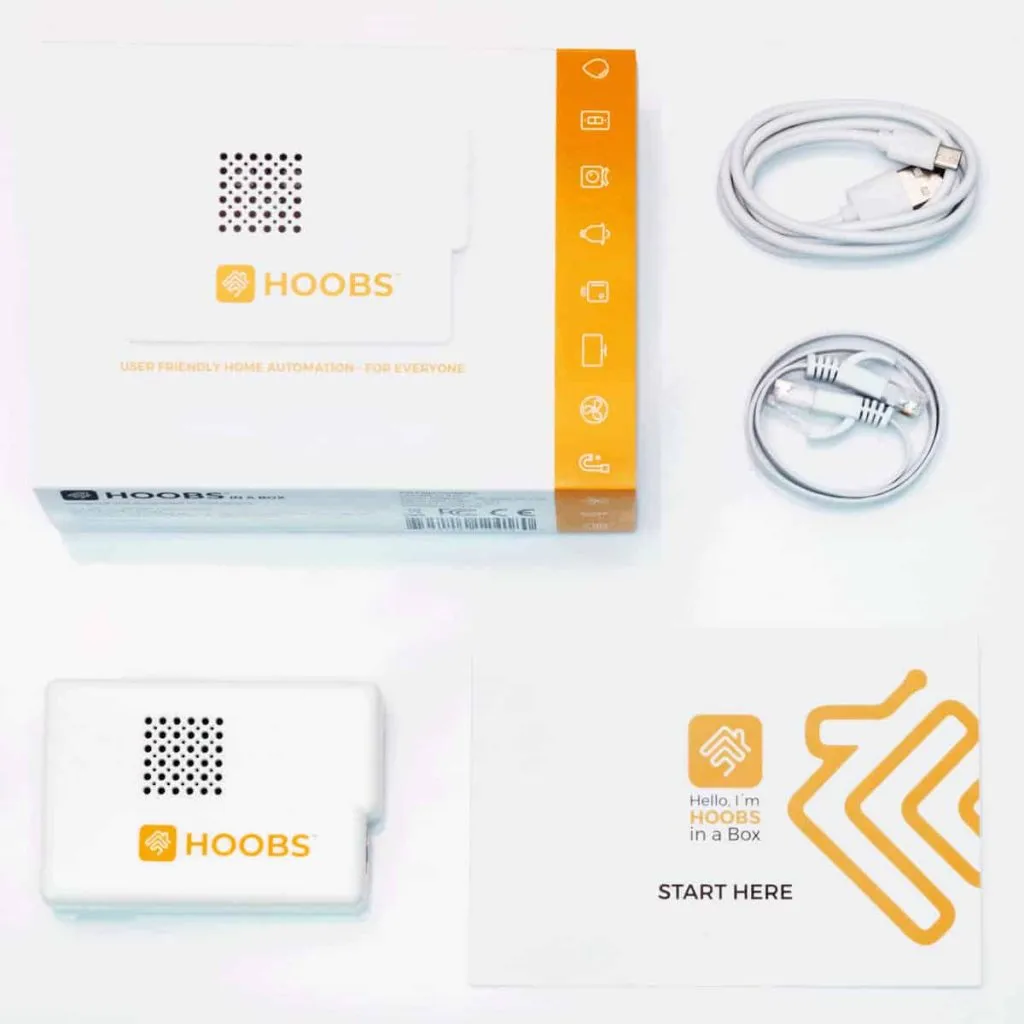
Here are the step-by-step instructions:
1. Plug HOOBs into your router with the included ethernet cable (or connect via WiFi)
2. In your browser, type in hoobs.local to access the set-up screen and follow instructions to get starter.
(Note that it will take around 5 minutes to initialise before you can access the set-up screen.)
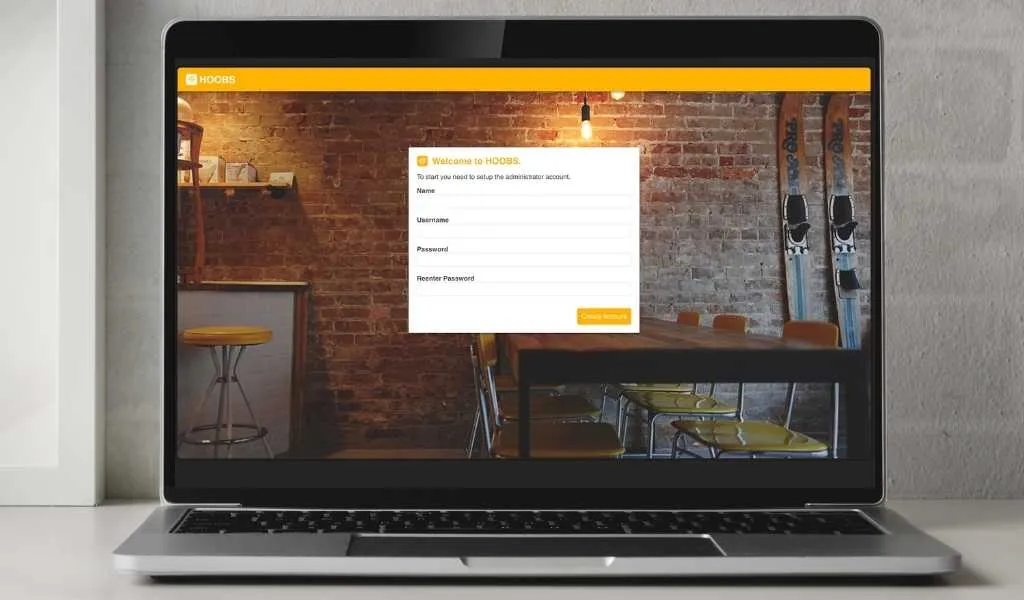
3. Once logged in, you’ll be greeted with the HOOBS dashboard as below. Now go to the Home app on your iPhone and scan the QR code from the dashboard.

4. Accept the alert that informs you that HOOBS is not a certified device. HOOBS should now be set up in the Home app.
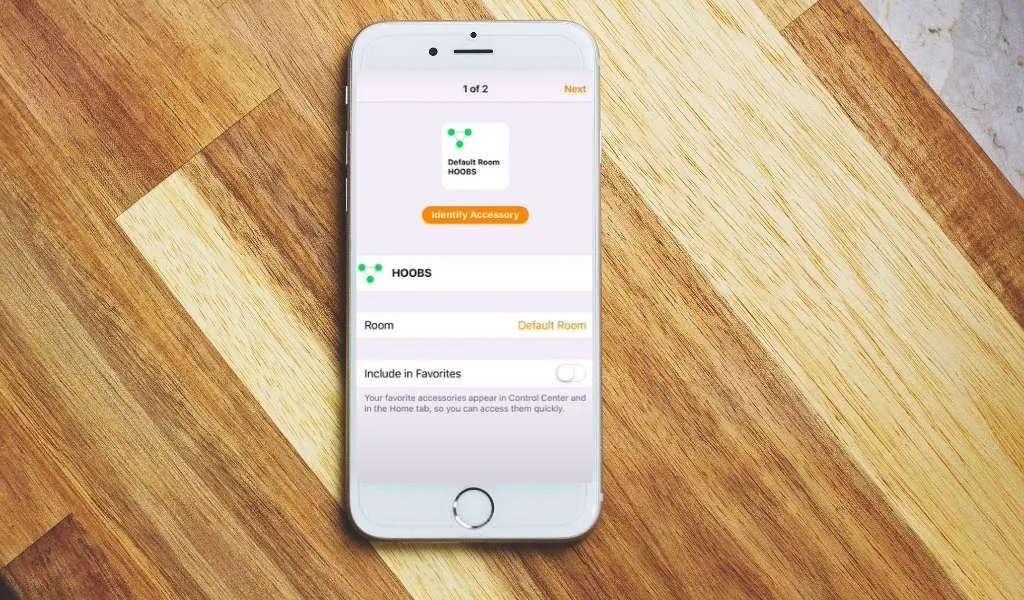
5. Next, you need to install the Ring plugin to HOOBS. Just head to plugins and you can either search for ‘Ring’ or head to certified plugins and select Ring.
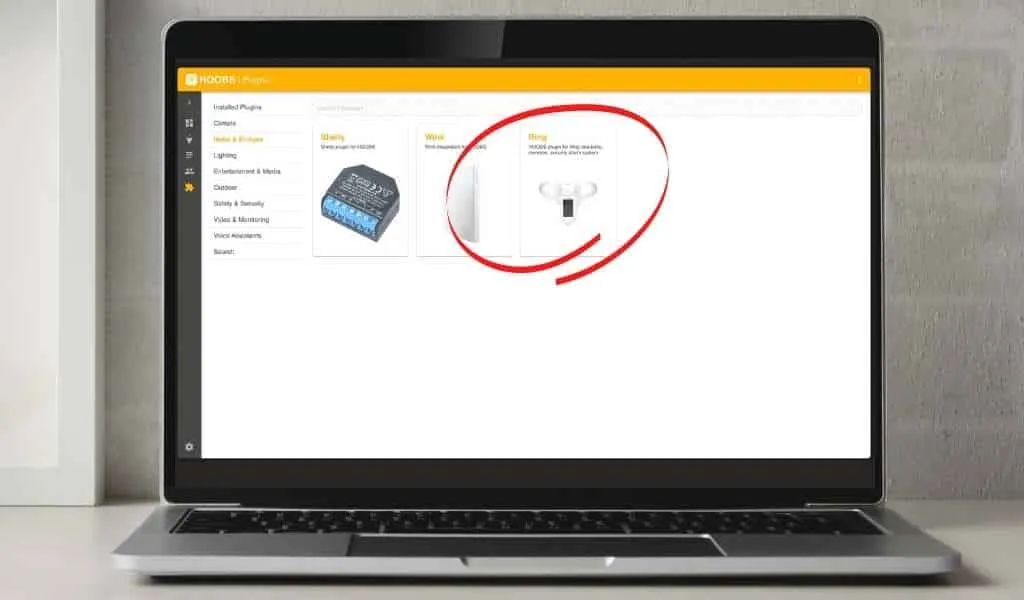
6. Now you need to follow the instructions to install the Ring plugin. Instructions vary between plugins, but for Ring, you’ll need to:
- Copy the code you see on the ‘instructions’ screen.
- Head to the ‘terminal’ screen and past the code.
- Input your username and password.
- Generate a token and paste it back in the original ‘instructions’ screen.
This might sound a little confusing, but HOOBS will show step-by-step instructions on screen.
7. As soon as you save the settings, you should be able to find your Ring devices in the Home app on your iPhone or iPad.

What You Can and Can’t Do with Ring in HomeKit
Being an unofficial integration, it’s not as fully-functioning as a native integration would be. Let’s take a look at the key differences.
Here are the things you CAN do with Ring in HomeKit using HOOBS:
- Add Ring doorbell to Apple’s Home app.
- Use Siri commands such as ‘Siri, Show me the front door”.
- View live feed and hear audio from your Ring doorbell in Home.
- Use Ring doorbell in Home automations, the doorbell can be a motion sensor or trigger.
And here are the things you CAN’T do with Ring in HomeKit using HOOBS:
- There is no two-way audio, you’ll need to use the Ring app to communicate with visitors.
Is HOOBS safe?
Homebridge (the platform that forms the basis of HOOBS) is an open-source project which means the source code is open and transparent.
Homebridge is safe to use as long as it’s run on a secure piece of hardware. In the case of HOOBS, a dedicated out-of-the-box piece of kit, it should be very secure as it uses HomeKit level security.
If you are running HOOBS on your own Raspberry Pi or other device, vulnerabilities may be introduced by other programs you use on the device. It’s best to have a dedicated device to minimise any threats.
Related Questions
Can I Use Ring with HomeKit Secure Video?
No, it’s not possible to use Ring doorbells with Apple’s HomeKit Secure Video protocol which encrypts footage locally and uploads it to the cloud. Even using HOOBS as above, you won’t be able to use this.
Whilst there are no video doorbells that support this privacy-focused feature in the UK just yet, there are some security cameras with HomeKit Secure Video support if you’d like to start using it.
Is Ring Worth it Without a Subscription?
No, without Ring Protect, you’ll miss out on some key features that you’d expect from a video doorbell so it’s not worthwhile. For example, you won’t be able to look back at any previous footage so if you miss the visitor, there is no way to know who it was.
You can find out more about using a Ring doorbell without a subscription here.