Flymo Easilife 350 Review
After the huge popularity of their original robot lawn mower, Flymo launched their new range of Easilife robot lawn mowers in 2020 with new features and added smarts.
In this article, I’ll be reviewing the mid-tier Easilife 350, taking a look at its cutting performance, navigation, and overall value for money. At the end, I’ll also compare the Easilife 350 to others in Flymo’s range.
Table Of Contents
Quick Summary
Overall, the Easilife 350 is an excellent pick for small or medium-sized lawns. It keeps your grass neatly trimmed between 20-50mm and requires little intervention other than hosing it down occasionally.
The mower has some smart features and on-board sensors that help it plan mowing schedules around weather, avoiding rain and frost which can result in poor cuts.
As with most robot mowers, the Easilife 350 uses a perimeter wire to navigate your garden. The mower is ideal for odd-shaped gardens thanks to a separate guide wire and PassageSense technology that helps the mower find hard-to-reach areas and narrow passages.
One of the features worth shouting about is the app control which allows you to set schedules and change modes from the Flymo Easilife app. However, you must be in range of the mower to use the app and there’s no voice assistant integration (check out the Bosch Indigo S350+ for a mower with Alexa control).
The mower is competitively priced, although, if you have a smaller lawn up to 200sqm, you’d be better off with the Easilife 200 which has all the same features and cutting performance at a lower price.
Easilife 350 Specs
[table id=25 /]

Pros and Cons
Here is a run-through of the main pros and cons of the Easilife 350 to keep in mind:
Suitable for small and medium-sized lawns up to 350sqm
Control via the Flymo smartphone app
Great for odd-shaped lawns and narrow passages
Takes frost, weather, and lawn condition into consideration when planning its mowing
App only works if you’re in range of the mower
No Alexa or Google Home integration
Perimeter wire required
Easilife 350 Full Review
Here is my full Flymo Easilife 350 review that saw me put it in my best overall robot mowers. I’ll cover cutting performance, navigation, battery life, and general safety features of the device.
At the end is my comparison to the rest of the Easilife range from Flymo.
What’s Included?
This is what will be included with your Easilife 350 mower:
- Flymo Easilife 350 and charging dock
- Low voltage cable
- 150 x staples
- 200m boundary wire and connectors
- Measurement gauge for laying the perimeter
- Installation guide and quick start manual
- Product registration card

Cutting Area
The Easilife 350 is suitable for gardens up to 350m2, this is equivalent to about 75% of the penalty area on a football pitch or 1½ singles tennis courts.
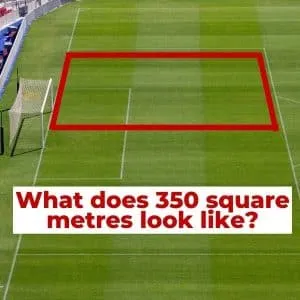
Compared to the average size of a UK garden at 180m2, this is more than adequate for most small and medium-sized gardens.
The Easilife 300 has one of the best incline capabilities for sloped gardens, suitable for gardens up to 35% (up to a 19° angle). For reference, this would be equivalent to an intermediate ski slope.
Navigation
The mower uses a combination of onboard collision sensors, a perimeter wire, and guide wire to navigate your lawn. There aren’t yet any robot mowers without a perimeter wire so this is very common.
The perimeter wire (sometimes called a boundary cable) must be laid around the edge of the lawn and connected to the base, this helps the robot find its way home for recharging.
The guide wire is a great idea from Flymo and works in conjunction with their PassageSense technology to aid the Easilife 350 when navigating unusual-shaped lawns.
You can use the guide wire to help the robot find hard-to-reach areas or narrow passages that may lead to further areas of lawn. The guide wire is not a replacement for the perimeter wire, this must be laid too.
Both the perimeter wire and guide wire can be laid on top of the lawn using the included staples or buried just below the surface. If laying on top of the lawn, it will look odd for a few months but the grass should eventually grow over the wire.
The Easilife 350 has onboard collision sensors that detect when it’s bumped into an obstacle and helps it reverse and reroute. This is only activated after it has bumped into an object so it may not be suitable if your garden has lots of statues, gnomes, etc. that may be damaged by a bump.
What about second lawns?
The Easilife 350 has a few features which mean it can be used with multiple lawns.
Firstly, you can manually place the mower on a second lawn and set it to ‘Second Area’ mode. Providing you don’t have any delicate flower beds or cliff drops, the mower should cut as normal until it runs out of battery.
If you have a pathway between two lawns, you can use the guide wire to help it reach the second lawn as part of regular mowing. To operate this way, you’ll need to ensure the perimeter wire goes around both lawns without breaking.
Set-Up and Controls
As I’ve mentioned a few times now, the mower requires a perimeter wire, this will be the most time-consuming part of setting up the Easilife 350.
You can either lay the wire on top of the grass and the grass will eventually grow over it, or, you can bury it just below the surface. The same applies to the guide wire.

As for controlling the mower, there are two options. There is an LCD panel and buttons under the hood, but the simpler way is using the companion Easilife app on your smartphone.
The app is available on both iPhone and Android, it connects to the mower using Bluetooth so you will need to be in range of the device to use it.
Unlike robot mowers that use Wi-Fi or cellular connections, this one doesn’t have support for Alexa or Google Home. For a device that does have voice assistant support, I recommend having a look at the Bosch Indigo S350+.
Cutting Performance
I’ve got halfway through the review and haven’t even mentioned cutting performance yet which is a testament to how many features there are to cover. But let’s take a look at it.
The Easilife 350 has three blades underneath that mulch the lawn. Mulching is very common in robot mowers, it cuts the clippings into tiny pieces which fall between the blades of grass. This means there are no clippings to empty and it’s better for the ground as the clippings feed the soil.
You can set the cutting height between 20-50mm which is about average for a robot mower. The cutting height cannot be set from the app as it requires manually adjusting next to the control panel. Apart from this, all settings can be amended from your phone.
Cutting Features
There are some brand new features in the Easilife 350 that weren’t in the older generation. Here is a rundown of what each of these does:

- LawnSense: This takes account of the weather and lawn condition when planning mowing schedules.
- FrostSense: This makes use of onboard sensors to detect when the lawn might be frosted over and avoids mowing at these times.
- PassageSense: This allows the Easilife 350 to navigate through narrow passages. It’s helpful if you have two large areas of grass that are connected via a grass passage. It works in conjunction with the guide wire and perimeter wire.
Battery Life
So how does the battery life of the Easilife 350 fare up against competitors? Well, it has a 2,00mAh lithium battery with a 65 minute run time. This is exactly the same as the other Easilife mowers and a very small 5-minute increase on the 1200R.
Although run time on the Easilife 350 is the same as others in the range, it will mow more frequently than the Easilife 200 to achieve greater coverage.
The mower can make its own way back to the charging base when it needs recharging. It takes approximately 60 minutes to recharge.
Safety
The Easilife 350 itself has an IPX5 rating which means you can hose it down to get the grass clippings off. Flymo recommend you do this on a weekly basis but I’d suggest every other week would be fine.
The base has a slightly lower waterproof rating at IPX4 which means splashes from all angles are fine. Flymo have released a dedicated shelter that you can buy separately, or you can create your own robot mower garage using materials you have to hand.
For theft prevention, the mower has a PIN code that must be entered to use the keypad. There is no tilt alarm like some mowers have, however, the blades will stop if it detects being tilted or lifted, this is ideal if you have kids or pets.
Flymo Easilife 350 (compared to the Easilife 200 and Easilife 500)
The Easilife 350 sits in the middle of the newer range, but how does it compare to the other Easilife mowers? Well, the only real difference is the size of lawn they are suitable for. The rest of the features are very similar as shown below.
Similarities:
Control via the Flymo app using a Bluetooth connection to the mower
Suitable for slopes up to 35% (or 19°)
Smart scheduling via LawnSense and FrostSense
Navigate odd lawn shapes using PassageSense and the guide wire
65 Minute runtime
Differences:
Easilife 200 and 500 are suitable for 200m2 and 500m2 lawns respectively
Easilife 200 and 500 come with different amounts of boundary cable according to their lawn size capacity
Flymo Robot Mower Comparison Table
The below table compares the key specs across Flymos range or robot mowers including the 3 newer Easilife models and the older 1200R:
[table id=9 /]
For more details, I have a full article comparing the Flymo range side-by-side.