The Easilife range is the second generation of robot lawn mower launched by Flymo in 2020 as a follow-up on the hugely successful 1200R. In this guide, I’ll be reviewing the cheapest Easilife mower, the Easilife 200, and seeing how it fares in terms of navigation, cutting performance, and overall features.
Quick Summary
The Flymo Easilife 200 offers outstanding value for anyone with a small lawn up to 200 square metres, which accounts for most homes in the UK. It’s a reliable device that can be left out year-round to prevent you from ever getting a traditional mower out again.
It navigates your lawn using a perimeter wire that must be laid around the edge, this is quite standard for a mower. However, it’s the addition of a guide wire that helps the mower stand out, this allows it to navigate narrow passages and move between different areas of your lawn with ease.
The Easilife 200 is intelligent and can schedule mowing around the weather so it doesn’t go out during frost or rain. You can control the settings using the companion app on your smartphone.
The app uses Bluetooth so you do need to be in range of the device to use it. Plus, there’s no voice control, if smart home integration is key, I recommend the Indigo S+ 350 as an alternative which can be used with Alexa.
If your lawn is larger than 200 sqm, the Easilife 350 is the next step up that might be more suitable.
Easilife 200 Specs
| Launch Date | 2020 |
| Lawn Area | 200m2 |
| Cutting Width | 160mm |
| Incline | 35% |
| Weight | 7.3kg |
| Boundary Wire | 100m + 150 pegs |
| Noise | 58dB |
| PIN | Yes |
| Dimensions | 38(w) x 55(L) x 23(h) |
| LawnSense | Yes |
| FrostSense | Yes |
| PassageSense | Yes |
| Set Start Place | Yes |
| Boundary Required for Second Area | No |
| Smartphone App | Yes |
| Battery Capacity | 2.0aH |
| Battery Life | 65 mins |
| Warranty | 2 Years |

Pros and Cons
Here’s a brief rundown of the pros and cons of the Flymo Easilife 200 robot mower:
Full Easilife 200 Review
Now let’s jump into my full review of the Flymo Easilife 200. I’ve broken the review down by key sections covering set-up, navigation, cutting performance, and general safety/maintenance.
At the end, I’ll also compare the Easilife 200 to the other models in the range.
What’s Included?
This is what will be included with your Easilife 200 mower:
- Flymo Easilife 200
- Charging dock
- Low voltage cable
- 150 x staples
- 100m boundary wire and connectors
- Measurement gauge for laying the perimeter
- Installation guide and quick start manual
- Product registration card

Cutting Area
The Flymo is suitable for a lawn of up to 200 square metres. If you don’t know what this looks like, it’s roughly twice the size of the small goal area on a standard-size football field (see image), or the same size as a standard singles tennis court.
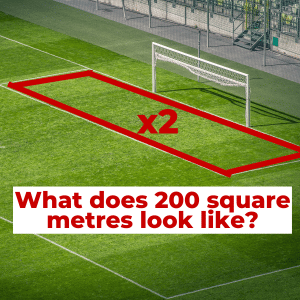
Give that the average size of a UK garden is 180 square metres, this is big enough for the majority of gardens.
The Easilife 200 is capable of slopes up to an incline of 35%. This is well above average for a robot mower of this price. To envision this, it would be classed as an intermediate ski slope.
Navigation
The mower doesn’t have any GPS navigation, instead, it relies on the perimeter wire (also known as a boundary cable) to get around and find its way back to the dock at the end of a mowing cycle.
It does have onboard collision sensors, however, these will not be activated until a collision is detected which may be too late if you have very delicate objects in your garden. Upon detecting a collision, the mower will reverse and attempt to navigate around the obstacle.
The perimeter wire must be in a complete circuit and connected to the base which provides power through the wire. This is very standard and there aren’t yet any decent robot mowers without a perimeter wire.

The mower comes with 150 metres of perimeter wires. This can be buried just below the surface, or there are 200 included pegs if you’d rather place it on top. If placing it on the surface, over time, the grass will grow over the wire making it less visible.
There is also a guide wire which can be laid in a similar way to the perimeter wire. The purpose of this is to help lead the mower to remote parts of the lawn or areas it might miss due to narrow passages. The wire will also guide the mower back to the base again afterwards. It’s a standout feature on the Flymo Easilife range.
What about second lawns?
If you have multiple lawns, this can be a problem with robot mowers. Unlike the older Flymo 1200R, the Easilife 200 is much better when it comes to second lawns. There is a feature called ‘second area’ which allows you to place the mower on another lawn and leave it to do its thing.
You will need to move it back to the main lawn once the cut is complete, you’ll also have to be very careful of flower beds or drops that may not be detected by the sensors.
Set-Up and Controls
One of the most strenuous tasks involved with setting up a robot mower is burying the perimeter wire around the edge of your lawn. Once you’ve done this, it’s plain sailing.

There is an onboard control panel with an LCD screen, however, the best way to set-up and control the Easilife 200 is via the Easilife on Android and iPhone.
The app uses Bluetooth to connect to the mower, so you’ll need to be in range to use it. The mower can also use this connection to use your phone’s data and download firmware updates which is something the previous generation could not do.
There’s no Wi-Fi connection as with some other mowers on the market which also means you cannot control the mower with voice assistants like Alexa and Google Home. If voice assistants are important to you, check out the Indigo 350+.
Cutting Performance
When it comes to cutting performance, the Easilife 200 matches the former 1200R with a very similar setup and is broadly in line with the Easilife 350 I reviewed recently.
If you’ve used a traditional Flymo lawn mower before, you’ll know that they hover off the ground which allows them to be pushed easily. The Easilife range is not like this, instead, it has three wheels to get around. Two large wheels on the rear with thick tread and a smaller one at the front for balance and steering.
Underneath, you’ll find the same three spinning blades that mulch the grass into tiny pieces. This is the method used by most robot lawn mowers to prevent having to empty any clippings. Mulching is also better for the grass as the small clipping are recirculated into the soil.
The metal blades will need replacing now and again which costs around £15 for 9 blades. There is a wide selection of cutting heights, ranging from 20-50mm with 5mm increments. This can be adjusted with a simple dial that’s part of the control panel on the mower. This cannot be adjusted via the app.
What about battery life?
The Easilife has an 18V lithium battery with a 2,000mAh battery capacity, this should allow for up to 65 minutes of mowing on a single charge.
When it needs to recharge, the mower will use the perimeter wire to find its way back to the base. It takes around 60 minutes to recharge before it’s able to head back out again.
Cutting Features
The Easilife 200 has a few new modes compared to the older model that make it much smarter at scheduling and mowing your lawn. Here is a breakdown of the new modes:
- LawnSense: The Easilife 200 can create mowing schedules that account for the weather and growing conditions. It may reduce the frequency of cutting when the grass isn’t growing particularly fast in order to prevent overuse and it may update schedules to avoid the rain if possible.
- FrostSense: This uses a built-in temperature sensor to detect when the lawn might be frosted over. The mower will adjust its cutting schedule accordingly.
- PassageSense: This allows the Easilife 200 to navigate through narrow passages. It’s helpful if you have two large areas of grass that are connected via a grass passage, but you will still need boundary wire around the whole lawn, including the passage. You’ll also need to lay the passage wire which is similar to a perimeter wire.
Safety
As for safety features, the Easilife 200 has tilt and lift sensors that will immediately cut the blades as soon as the mower is moved, this is essential if you have kids or pets on the loose.

To prevent theft, it has a PIN code that must be entered before using the control panel. There is no GPS on the device so if theft is highly likely, you might want to look at the Bosch Indigo S350+ which has geofencing alerts.
The mower has an IPX5 waterproof rating, whilst the base has an IPX4 waterproof rating. This is in line with other mowers at this price range.
The base is suitable against splashes from all angles which should protect it from rain, whilst the mower is a step up and can sustain a water jet. This is ideal for cleaning as I’ll discuss later.
You can also buy a Flymo’s shelter which goes with the charging base to add extra weather protection. Alternatively, you can see my full list of robot mower garage ideas that you can buy or create yourself.
Maintenance
The mower will need regular cleaning down, Flymo recommends this is weekly although I think you could stretch it a little further. The IPX5 rating on the mower itself means it’s suitable for water streams so you can use a hosepipe to wash off dirt and clippings.
As already mentioned previously, the blades may need to be replaced regularly as they become worn. You won’t receive any notifications when maintenance is needed, so you’ll need to check the mower every now and again.
Keep in mind that the perimeter wire must not be cut at all. Often it can be accidentally cut whilst gardening, particularly if the wire has been laid across the surface rather than buried.
Flymo Easilife 200 compared to Easilife 350 and 500
Now that I’ve covered every detail to do with the Easilife 200, let’s take a look at how it compares to the Easilife 350 and Easilife 500.
What’s the same?
What’s different?
Specs Comparison Table
Here is a breakdown of the key specs across the Flymo range. Also included here is the specs for the 1200R, the previous generation of Flymo’s robot mower range:
| Flymo 1200R | Flymo Easilife 200 | Flymo Easilife 350 | Flymo Easilife 500 | |
|---|---|---|---|---|
| Launch Date | 2013 | 2020 | 2020 | 2020 |
| Lawn Area | 400m2 | 200m2 | 350m2 | 500m2 |
| Cutting Width | 170mm | 160mm | 160mm | 160mm |
| Incline | 25% | 35% | 35% | 35% |
| Weight | 7.4kg | 7.3kg | 7.3kg | 7.3kg |
| Boundary Wire | 150m + 200 pegs | 100m + 150 pegs | 150mm + 200 pegs | 150mm + 200 pegs |
| Noise | 58dB | 58dB | 58dB | 58dB |
| PIN | Yes | Yes | Yes | Yes |
| Dimensions | 26(w) x 59(L) x 44(h) | 38(w) x 55(L) x 23(h) | 38(w) x 55(L) x 23(h) | 38(w) x 55(L) x 23(h) |
| LawnSense | No | Yes | Yes | Yes |
| FrostSense | No | Yes | Yes | Yes |
| PassageSense | No | Yes | Yes | Yes |
| Set Start Place | No | Yes | Yes | Yes |
| Boundary Required for Second Area | Yes | No | No | No |
| Smartphone App | No | Yes | Yes | Yes |
| Battery Capacity | 1.6aH | 2.0aH | 2.0aH | 2.0aH |
| Battery Life | 60 mins | 65 mins | 65 mins | 65 mins |
| Warranty | 2 Years | 2 Years | 2 Years | 2 Years |
| Where to Buy | Amazon | Amazon | Amazon | Amazon |
If you want to find out more about the similarities and differences across the range, view my full Flymo robot mower comparison post.



![Read more about the article Flymo Robot Mower Comparison Chart [Easilife vs 1200R]](https://smarthomeinsider.co.uk/wp-content/uploads/2020/11/Flymo-Easilife-Canva-300x176.jpg)
