19 Best Google Home Devices and Accessories
Google Home is the smart home ecosystem from Google that centres around the app of the same name. It’s my preferred ecosystem and I have a ton of compatible devices from plugs to lightbulbs.
Adding your devices to Google Home allows you to control them with your voice using Google Assistant via a smart speaker and you can use them in Google Home routines to automate your life.
In this guide, I’m going to share my 19 favourite smart home devices that work with Google Home. I watch the market closely and will keep this list updated as new devices are released.
Smart Speaker
At the heart of your smart home, you need a device to issue commands and control all of the other devices, this is where a smart speaker comes in.
A smart speaker doesn’t just give you access to music and radio, it will have Google Assistant built-in. All you have to do is say ‘Hey Google,…’ as you would with your Android phone, and you can choose media, ask questions, and control your home.
Top Pick: Nest Audio

My top pick comes from Google themselves, it’s the Nest Audio. I have the older version of this speaker and it’s still going strong with daily use after 2 years.
The speaker has been upgraded since the old Google Home to provide crisp audio but the price is still the same. It has Google Assistant built-in with an excellent microphone array that can hear your voice from across the room.
The biggest selling point of using Google’s own speaker is that it also supports casting, allowing you to cast audio from your phone to the speaker just as you would with a Chromecast. It also supports Bluetooth although there is no AUX in.
If you want something smaller and cheaper, the Nest Mini has the same smarts but with a lower quality speaker.
Smart Display
An alternative to a smart speaker is a smart display. These are essentially a smart speaker with a screen attached for extra features. Some of the additional things you can do include showing you the weather, pulling up images and video clips, or viewing camera feeds.
Smart displays are one of my favourite smart devices for the kitchen. I like to use them for recipes as they can display step-by-step instructions or a video clip rather than reading the instructions aloud as with a smart speaker.
They can also be used for streaming video content such as Netflix, Amazon Prime, etc, saving the need to have a dedicated TV in the kitchen.
Top Pick: Nest Hub Max

Right now there are very few third-party smart displays with Google Assistant built-in so I’m going to recommend Google’s own product again.
The Nest Hub Max is the larger smart display from Google with a 10” touchscreen and stereo speakers. It has all the features of the Nest Audio, only you can also cast video to it from YouTube, Netflix, and other Chromecast-supported apps.
Other cool things you can do with a nest hub include pulling up a live feed from any cameras connected to your Google Home account or speaking to visitors at your door with a video doorbell.
When not in use, the screen can display photos from your Google Photos account like a digital photo frame.
I recommend this over the regular 7” Nest Hub as it also has a camera which means you can use it for video calling other Nest Hub users or anyone with Google Duo installed on their smartphone.
Smart Lights
Now we’re on to the actual devices themselves, starting with the lights. When adding smart controls to your lighting, you can either use smart bulbs in your existing lights or smart switches.
I recommend smart bulbs as they are easier to install and allow you to use coloured bulbs, although you won’t be able to use existing physical switches. You can always install some smart switches though.
Most smart bulbs are LED meaning they last for around 25,000 hours compared to just 10,000 hours with traditional incandescent bulbs (source). I recommend you choose coloured bulbs, they will be slightly more expensive but will add a lot of extra functionality.
Top Pick: Philips Hue

I’m a big fan of Philips Hue’s ecosystem. Not least because they are reliable and there is a huge range of bulbs, lamps, and switches to choose from that all work well together.
There are two ways to set up Philips Hue with Google Home, you can connect up to 6 bulbs directly to a Google-Assistant smart speaker via Bluetooth, or you can use a Hue Bridge to connect up to 50 Hue lights via Zigbee. The latter is recommended as you’ll have a broader range (ZigBee is a mesh network), can connect more devices, and can use the Hue app for more advanced scenes.
The downside to Philips Hue is the cost. They are more expensive than other brands of smart bulb and if you use the hub that’s also an extra cost. I think it’s worthwhile, but if you’d rather a cheaper option, I recommend you check out innr bulbs instead.
Smart TV Dongle
If you don’t yet have a smart TV then this is a must-have device. If you’re purchasing a brand new TV, I’d recommend getting an Android TV which will have Google Assistant and casting built-in.
However, if you’ve already got a decent TV, you don’t need to splash out on a brand new one to add it to your Google Home ecosystem, you can simply use a TV dongle to make your TV smart.
Top Pick: Chromecast with Google TV

One of the main reasons I choose to use Google’s smart home ecosystem over Amazon is due to their Chromecast technology which lets me easily send media from one device to another.
The latest streaming stick from Google is the Chromecast with Google TV. This takes the Chromecast concept but adds a full interface that you can navigate with the included remote.
You can still cast from your phone, so if you’re in the middle of watching a YouTube video or episode on Netflix, you can easily send it to your TV to continue watching.
My top Chromecast tip is to connect it with a Google Nest smart speaker so you can control it with Google Assistant. You can simply say “Hey Google, play Friends on Netflix” and it will start on your TV.
Smart Backlighting for TV
Now that you’ve got a smart TV, you can improve your viewing experience with some smart backlighting. This is usually placed behind your TV and directed at the wall to splash colour around the room.
But the smart thing about this is that it syncs with the onscreen content to create an immersive experience. This will provide the same effect as the Philips Ambilight TVs, only it can work with any TV.
Top Pick: Hue Sync Box and Gradient Light Strip

I can highly recommend the Hue Gradient Lightstrip, this has been designed especially to fit behind your TV and comes with all the mounts you need to neatly attach it.
To sync the gradient light strip with your TV, you need the Philips Hue Sync Box. This uses a HDMI passthrough so you can plug your Chromecast with Google TV into the box and then the box into the TV.
Once you have set up the sync box, you can connect up to 10 different Philips Hue lights including the gradient strip.
Smart Alarm Clock
Up next is a great smart device for the bedroom and an essential in every home; a smart alarm clock.
As you’re building out a smart home with Google Home, you’ll want to look for an alarm clock with Google Assistant built-in so that you can turn it off with your voice as well as control your other devices.
Top Pick: Lenovo Smart Clock Essential

I’m a big fan of the Lenovo Smart Clock Essential because it resembles a traditional alarm clock rather than having a full HD display as other smart alarm clocks have.
The LED display is easy to read and can be left on all the time as it won’t disturb your sleep.
But, don’t be fooled by its old-school style. It gives you full access to Google Assistant for controlling your smart home and you can play audio through the built-in speaker which saves the need for a dedicated smart speaker in the bedroom.
Smart Curtains
If you’re like me, then an alarm clock on its own might not be enough to get you up in the morning. That’s why you need some smart curtains in your life.
Add your curtains to your morning and evening routines or control them with your voice. I also like to create routines for things like ‘movie night’, drawing the curtains would be a perfect action to add. They are also great if you’re away on holiday and want to mimic that someone is still at home.
If you have blinds, you can also look for some smart blinds, there are plenty of devices that work with Google Home to choose from.
Top Pick: Switchbot Curtain

Switchbot have made a name for themselves by creating cheap ways to upgrade your home without investing in brand new devices. Their latest Switchbot turns their attention to your curtains and can be retrofitted to your existing curtain rail for automatic opening and closing.
This device has too many awesome features to mention here but one thing I love is that it will automatically kick in when it detects you are trying to open the curtains manually, it just loves to help.
There are options for every type of rail, including I-rail, U-rail, and a rod. It has an 8-month battery life or you can fit the optional solar charger and never worry about charging it again.
Note: To use the Switchbot Curtain with Google Home you’ll also need a Switchbot Hub Mini, this isn’t very clear from the product page.
Video Doorbell
Regular readers will know I always bang on about video doorbells so you won’t be surprised to see them on this list. These are great for improving your home security as you’re always able to answer the door, no matter where you are in the world.
One of the benefits of getting a Google Home-compatible video doorbell is that you can check in on your front door from a Nest Hub or Chromecast by asking “Hey Google, Show me the front door”.
Top Pick: Nest Hello

My top recommended device for Google Home is the Nest Hello video doorbell. It works seamlessly with the Google Home ecosystem with visitor announcements on your connected speakers.
If you’ve got a Nest Hub or Nest Hub max smart display, it will automatically start streaming the video doorbell feed when it’s rung and you can use the smart display to interact with your visitor.
Other great features include a 4:3 video ratio which helps you see your visitor’s heads whilst still having visibility of the doorstep to keep an eye on parcels. It’s also got AI to tell the difference between people, animals, and objects so that you can get smarter notifications.
Keep in mind that you’ll need a subscription for the Nest Hello doorbell to get the most out of it. I have a full guide on video doorbells without a subscription if you want to check out the alternatives.
Smart Smoke Alarm
Traditional smoke alarms rely on you being able to hear the alarm to act upon it. If you’re away from home, this isn’t always the case. With a smart smoke alarm, you can get alerts to your phone so you can act no matter where you are in the world.
Whilst you can integrate a smoke alarm with Google Home, safety regulations prohibit being able to silence it with your voice once smoke is above a 4% obscuration level.
When choosing a smoke alarm, smart or otherwise, I’d always advise that you ensure it has carbon monoxide detection too, especially if you have appliances that use gas or oil, or a fireplace.
Top Pick: Nest Protect

The Nest Protect Smoke Alarm was the first smart smoke alarm I remember to hit the market and still remains one of the most forward-thinking devices. Unsurprisingly, as a Nest device, it integrates seamlessly with the Google Home ecosystem.
Unlike other smart smoke alarms, this one gives you a spoken warning when a small amount of smoke is detected, this grace period is ideal if you have left the toast in for too long so you can act without setting the alarms off.
As for safety, it has carbon monoxide detcection, a split-spectrum sensor to tell the severity of a fire, and can tell the difference between smoke and steam so your shower won’t set it off.
You can also use it as a nightlight when you walk under it in the dark and all the alarms work together so your bedroom alarm will tell you if smoke is detected in the kitchen.
Robot Vacuum
Rosey the Robot, the robotic maid in The Jetsons, might have seemed like a pipedream back in the 1960’s when the series was released, but fast forward to 2022 and it’s now possible to have robots clean your home thanks to robot vacuums.
Devices can vary greatly in cleaning performances and functionality. For example, budget robot vacuums under £300 tend to give your home a quick once over in a random path that can reduce how often you need to vacuum.
However, the best robot vacuums on the market can map your home, clean on a room-by-room basis, and provide a deep clean that can replace the need to vacuum altogether (except for the stairs).
Top Pick: Roomba i7+

One of my favourite robot vacuums for Google Home is the Roomba i7+. You can name your Roomba and use the name when giving commands to Google Assistant. This is very helpful if you have multiple iRobot devices for each floor or their robot mops.
The i7+ is very clever with iRobot’s latest iadapt 3.0 mapping technology. This means that the Roomba can create detailed maps of your home and display them in the iRobot Home app. You can then label each room, zone, or object for setting room-by-room cleaning schedules or spot cleaning.
For example, you can say “Hey Google, tell [robot name] to start vacuuming around the sofa”.
The biggest benefit of choosing the i7+ over Roomba’s other devices is that it’s a self-emptying robot vacuum. It has a large clean base that sucks the dirt out of the onboard dust bin and stores it in a larger dust bin for less frequent emptying.
Smart Cameras
I’ve already mentioned a video doorbell which I’d advise as one of your first security devices for your smart home, but if you want to take your security up a level you can consider some additional security cameras.
Similar to a video doorbell, you’ll be able to check in on a live feed of your cameras from anywhere in the world and you’ll receive notifications when it detects motion. Some devices will have local storage whereas others will require a cloud subscription so check for any ongoing costs.
By choosing a device that works with Google Home, you’ll be able to pull up the live feed on a Nest Hub or Chromecast within your home by asking “OK Google, Show me the garden camera”.
Top Pick: Eufycam 2 Pro

Google’s own Nest cameras such as the Nest Cam IQ are excellent devices, but they’re very expensive and personally, I think your money is better spent elsewhere.
That’s why I’d recommend you consider the Eufycam 2 Pro. You get 4k footage compared to Nest’s HD footage, plus you don’t need an ongoing subscription as clips can be stored on a Homebase in your home rather than requiring a cloud subscription. It even has two-way audio so you can speak with anyone that approaches your home.
The Eufycam 2 Pro has an IP67 rating so it can be used both indoors and out. Eufy claims a 1-year battery life, but real-life users have advised me that 6 months is more realistic, still very impressive.
Smart Lock
Whilst I’m sharing security-focused devices, next on my list is a smart lock. These make it seamless to lock and unlock your door without the need for a key. There are several different options of how you can open the lock, either being in close proximity with a connected smartphone, using an app, voice commands, or some will have a keypad.
If you have some smart locks, I’d recommend setting up a good night routine that includes locking the door, turning off the lights, and arming your smart alarm.
Top Pick: Yale Linus Smart Lock

The Yale Linus Smart Lock allows the door to unlock automatically when you are in Bluetooth range.
It has DoorSense technology which lets you know if the door is open or closed. You can lock or unlock the door from your phone or send virtual keys which is helpful for family members or if you have a holiday rental.
You can lock the door or unlock it easily using your voice with Google Assistant, you can also unlock the door with your voice by using a PIN code, simply say “Ok Google, unlock my door”, and the assistant will ask for the PIN.
You will need the Connect Wi-Fi bridge to access voice assistants or unlock it remotely.
Smart Kettle or Coffee Machine
Could there be anything more British than putting the latest technology to use by making a brew with it?! These are great for adding to your routines, especially if you love waking up to the smell of freshly ground coffee.
Both smart kettles and smart coffee machines are still in their infancy with few devices to choose between right now, although Smarter is a brand to check out.
Top Pick: Smarter Coffee Machine

I’m a coffee drinker myself so my recommended device is the Smarter Coffee Machine. This is a filter coffee machine rather than a pod machine, so it will depend upon what you prefer.
You load coffee beans or ground coffee into the hopper and you can set up routines within Google Home or use voice commands. If you opt for the native Smarter app instead of Google Home, you can also set up geofencing to have a jug waiting for you when you get home.
If you prefer tea or need a kettle for other uses such as boiling baby milk, their Smarter iKettle is easily the best one available right now and the only one to support Google Assistant.
Smart Thermostat
One of the advantages of smart homes is that they can help you to run your life more efficiently. One device that immediately springs to mind here is a smart thermostat.
By choosing a Google Home-compatible device, you’ll be able to change the temperature in the Google Home app and using Google Assistant. You can also set up temperature presets in the Google Home app such as comfort (when you’re home), eco (when you’re away), and sleep (at night).
Depending upon which smart thermostat you use, it may also be able to control your fans, hot water, and underfloor heating system.
Top Pick: Tado

Given that I’ve recommended a few Nest devices earlier on, you might expect me to prefer the Nest Learning Thermostat which is one of the most popular on the market, but you’d be wrong.
I much prefer the Tado thermostat as it has some more advanced features. For example, you can fit smart TRVs to your radiators and have zoned heating. The neat thing about this is that when you connect Tado to Google Home, each zone shows up as an individual device so you can assign it to the correct room.
Tado will also let you create geofencing so that your home can be nice and warm when you get home and it can also control your hot water, although the latter can also be done with the latest Nest thermostat too.
Smart Plug
Smart plugs are an excellent accessory for Google Home as you can cheaply and easily add smart control to any device.
These work best for devices that can be left on so that they are controlled solely by the smart plug. For example fans, lamps, fairy lights, speakers, amplifiers, etc.
Top Pick: TP-Link Kasa

Most smart plugs are very similar in functionality so it can be hard to choose between them. However, I like the TP-Link Kasa plug as they have included a good energy tracking feature built-in so that you can check each device from the energy tab in the Kasa app.
Once you have linked your Kasa account with Google Home, you can easily add your Kasa smart plugs to your home and give them a dedicated name based on what is plugged in. This will give you access to commands such as “OK Google, turn on the desk fan”.
They also have a smart power strip that has three sockets, each with individual smart controls. This is handy for behind your TV or in a home office.
Best Wi-Fi Router
Your Wi-Fi router is one of the essential pieces of your smart home, but these have come on a long way over the past few years.
First, there was dual-band, then tri-band, but now everybody is talking about mesh Wi-Fi. This is a scalable Wi-Fi system that allows you to add more routers through your home to improve coverage and eliminate dead spots.
The best routers will now have companion apps that allow you to se which devices are connected and allow you to change settings rather than logging in on a desktop browser as is the case with many cheaper devices.
Top Pick: Nest Wi-Fi
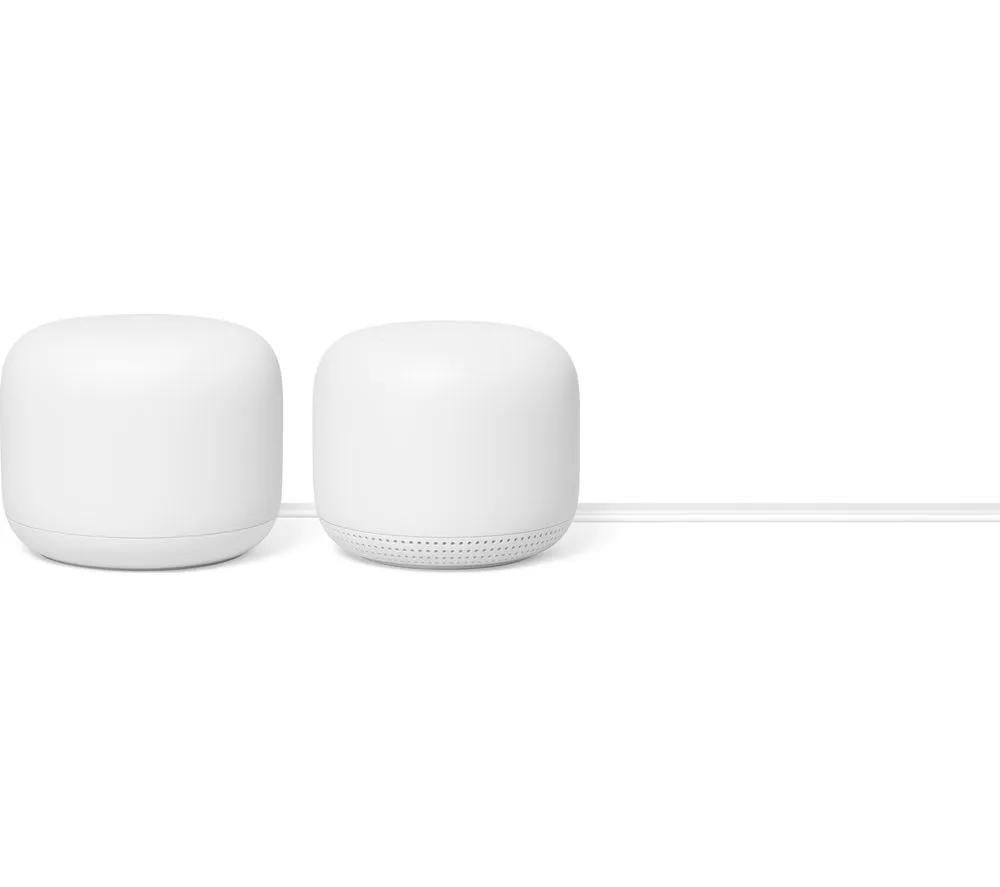
Nest Wi-Fi is made up of the router and wi-fi points. The router is the main device that plugs into your modem. You can then expand your network through your home with as many points as you wish.
One of my favourite things about this is that each Wi-Fi point can also act as a smart speaker, with full Google Assistant capability and music streaming.
This is a big upgrade on the standard router that your ISP will usually send. You can easily log in to the app to see what devices are connected and you can even pause certain devices with a voice command. This is great when your child is prioritising Fortnite over their homework.
Smart Irrigation System
Did you know Google Assistant can water your plants for you too? That’s thanks to this next smart device for your garden.
Smart irrigation system controllers can also double up as smart sprinkler controllers if you want to keep the lawn healthy.
Top Pick: Moko

Whilst most smart irrigation systems work with Alexa, there’s not a huge choice when it comes to Google Home compatibility. Luckily, one device that does work well is the Moko WiFi Sprinkler and Irrigation Controller.
You can set up to 8 different zones and name each one, then you can control them from the Smart Life app which also allows you to use it with Google Assistant voice commands.
Robot Lawn Mower
Robot mowers can automate the mundane task of mowing your lawn. They use a process called mulching which cuts the clippings into tiny pieces that fall into the grass, this saves the need to collect any cuttings afterward.
There aren’t a ton of mowers that work with Google Home right now, this is because it needs permanent internet via Wi-Fi or a cellular connection, whereas most robot mowers still utilise a Bluetooth connection to your phone.
Top Pick: Bosch Indego S+ 350

Right now, there is only one robot lawnmower in the UK that supports Google Home and that’s the Bosch Indego S+ 350. It has a built-in SIM card that gives it a cellular connection, although there are no monthly fees.
With Google Home support you can start/stop/pause you’re your Indego and ask for a status update. The product listing hasn’t been updated to mention the Google Home support, however, you can find out more about it on the Bosch website here.
Other smart features include the ability for the robot to consider the weather forecast when choosing cutting schedules and a LogiCut navigation system that helps it know where it’s already mowed, whereas other robots on the market