Whether you have already got one or you are considering purchasing a Google Nest Hub or Nest Hub Max, it is a good idea to learn about some of the cool things they can do.
That’s where we come in – we want you to make the most of these gadgets, so have compiled this list of the 13 coolest things to do with Nest Hub and Nest Hub Max.
- 1. Stream Your Favourite Content
- 2. Start a Morning Routine
- 3. Play Screen-Based Games
- 4. Use It As a Digital Photo Frame
- 5. Avoid Tantrums
- 6. Make it Your Kitchen Assistant
- 7. Make Video Calls to Other Hubs & Android
- 8. Be a Personal Translator
- 9. Your Nest Hub Can Use the Force
- 10. Settling Arguments
- 11. Controlling All of Your Smart Home Devices
- 12. Use It As a Security Camera
- 13. Broadcast a Message Around the Home
1. Stream Your Favourite Content

Let’s start with an obvious one. The screen offers you the chance to watch the most popular streaming services around – Netflix, Disney+, YouTube, BBC iPlayer, All4 and NOWTV are all compatible. You can cast all of them from your phone to your Hub, and you can even use voice commands to request content from Netflix, YouTube and Disney+. It’s effectively an extra Chromecast for your house.
On top of that, you can steam your music from all the big streaming services (Spotify, Deezer, YouTube Music etc), as well as podcasts and audiobooks (from Google Books). Not forgetting, of course, that you can tune in to TuneIn and get any one of 120,000 radio stations beamed into your home.
2. Start a Morning Routine

If you’re anything like me, mornings are tough. Or, at least, they used to be. Now, my Nest Hub Max helps me create the perfect atmosphere in the house, every morning.
Google Home routines have been possible on smart speakers for a long time, but the beauty of using the Hub models is that all you need to trigger the routine is your face. You see, the camera will recognise your face when it sees you in the morning, and your morning routine will suddenly kick into action.
You can tailor it to be anything you want, and incorporate as many different devices as you would like. It could just be a quick run-through of the news headlines followed by the weather and any reminders you have for the day, or you can go much bigger! You can use it to set up a light routine and activate your thermostat on those cold winter mornings.
It may take a little bit of tinkering to get it exactly right, but it is certainly worth the effort.
3. Play Screen-Based Games

I was very late to this particular party (I really needed to read an article like this…). All you need to do is say ‘Hey Google, let’s play a game’ and all of a sudden you have loads of options for fun.
You can swipe through the various options to find the right game for you. You can play alone, or against other people in the house – there are plenty of different options for games and more being added all the time.
To be clear, we’re not talking about anything that is going to rival the Xbox, but there are some great, fun little games here –
- name the song quizzes
- guess the drawing
- brain training games
- family quizzes
The majority are solely controlled by your voice, so you can play while you are moving around and doing other things.
4. Use It As a Digital Photo Frame
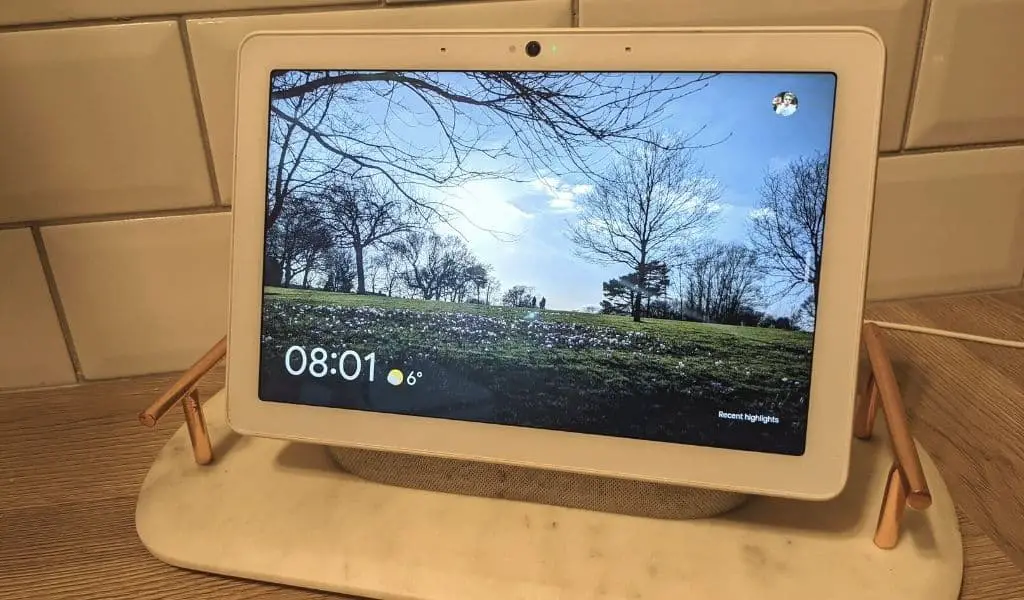
This might be an obvious one, but it is genuinely one of my favourite features of my Hub. Obviously, nobody is buying a Hub just to use as a digital photo frame, but this does give it that extra homely feel, rather than just having another digital box in the corner.
While you have the option of using the Google template pictures, that would be a complete waste. All you need to do is link it up to your Google Photos account and you will see your photos pop up.
You can select specific photo albums to use, or just have their selection of ‘Recent Highlights’ – just make sure the only photos that you have in those folders are ones that you are comfortable having on display in your house! That’s a mistake you only make once…
5. Avoid Tantrums
This is a special one for parents: you know those moments when you need to get your kids up to bed, or in the bath, or out the door but you don’t want to have another argument? Well, your Hub can help:
- Ask Google to set a timer for a certain amount of time (it’s usually 5 minutes, right?)
- The screen will show the timer counting down – great for younger children to help understand numbers and get a sense of time
- When the alarm goes off you aren’t the bad guy, and they won’t try to argue with Google!
You will be surprised at how effective this is. You can use the timer for other things, of course, and you can have multiple timers going on at the same time which is great for cooking.
6. Make it Your Kitchen Assistant
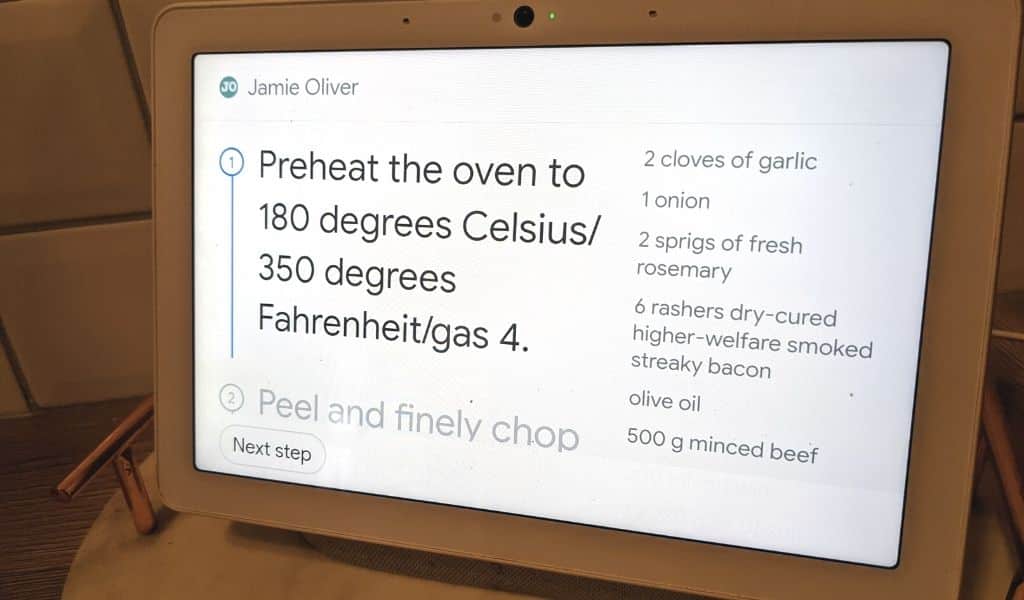
A brief caveat here – we have a Hub Max in our kitchen, and I would strongly recommend it. Not least because they are brilliant at helping you with your cooking, in all kinds of ways.
First of all, you can call up recipes and it will walk you through what you need to do, with a full list of ingredients. Once you have completed each step you can simply ask it to read out the next one – when you have your arms deep in a ball of dough, this is such a helpful feature.
You can find recipes on your phone and cast them on your screen, and even create a saved list of all your favourite recipes. Of course, you also have all of Youtube at your disposal so if you need to watch someone teaching you various methods, it’s right there for you.
7. Make Video Calls to Other Hubs & Android
We are truly entering the Golden Age of video calls, and the Nest Hub and Nest Hub Max provide an essential service, perhaps in rooms where a call before may have been a bit of a faff.
As I mentioned above, I have a Hub Max in our kitchen – now I can be in the same room as my kids speaking to their grandparents on a video call, while still cracking on with making the dinner. All without having to set up my laptop, and inevitably have to step in when one of them has pressed something on the keyboard that they shouldn’t have!
There is also a great feature that zooms in and focuses on the faces of people – so when my children run off into another room, the camera finds me and zooms in, so my parents can see who they are talking to!
8. Be a Personal Translator
I have never been very good at learning languages. I wish I had been, but I am just useless. It is great, therefore, to have a little helping hand when it comes to understanding words and phrases from all over the world.
All you need to do to activate the translator:
- Say ‘Okay Google, be my *insert language* interpreter’.
- You’ll then hear a sound which is your prompt to say whatever you would like translated
- In a flash, your display will show the translation and read it aloud.
Just don’t forget to tell Google to stop once you’re finished, or you will have everything you say translated from then on!
9. Your Nest Hub Can Use the Force

This is the sort of little gimmick that won’t change your life by any stretch of the imagination, but it is a neat little trick.
When you have some media playing, you can obviously pause it by asking Google, or by physically pressing the pause button yourself, but there is another much more fun way: all you need to do is hold up your hand, in the internationally-recognised gesture for ‘stop’. The camera will pick up on this, and pause whatever is playing.
You can do the same to start playing again, too. Unfortunately, as things stand, this is the only gesture that works, and it is a little hit-and-miss (you may find yourself feeling a little silly when you make the gesture and nothing happens), but when it works – you’re basically a Jedi.
10. Settling Arguments
Picture the scene – you’ve just finished a lovely dinner with friends, perhaps wine has been taken, and suddenly a heated discussion breaks out and threatens to ruin the entire evening.
It’s normally over something trivial, right? Well, of course, Google will more often than not have the answer, and no there is no getting away from it. This little screen in the corner of the room will display for everyone to see exactly who was right, and who will be having humble pie for pudding.
The hub can also be great for helping to answer the millions of questions that children have about the world and can help to teach them the importance of finding things out for themselves.
11. Controlling All of Your Smart Home Devices
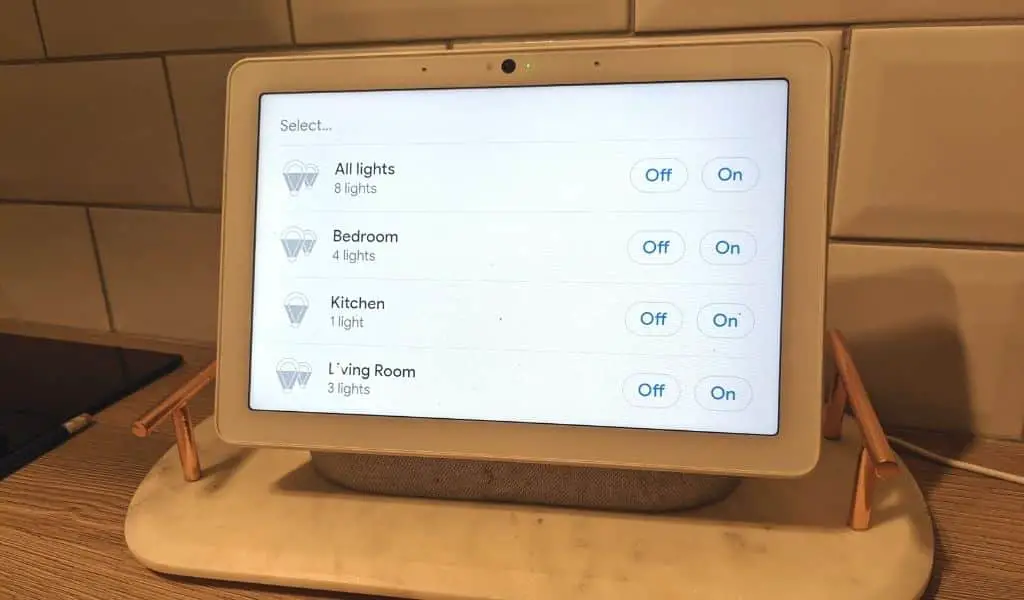
They are called Hubs for a reason. From this one screen, you reign supreme over your entire house by controlling all of your Google Home devices:
- Did you tell the kids ‘lights out at 9’? Well, you can check the smart bulb status to see whether they’re following orders, and take matters into your own hands if not!
- Time to tidy up? You can set off the robotic vacuum with one command
- Fancy a brew? Get the smart kettle boiling at the touch of a button
You can personalise your entire house from your hub, and set up routines. This is well worth your time to have a play around in to make the most out of, not just your hub, but all of your devices.
12. Use It As a Security Camera
The excellent camera that is integrated into the Hub has many different functions. One that often gets overlooked is that it can be set up as a security camera.
Using the Google Home or Nest app, you can connect to the Hub at any time, and from anywhere – meaning you can see a live feed to make sure everything is just how you left it.
But there’s more: Using the Nest app, you can set programme it to monitor specific areas, and then notify you when it detects motion. It’s not a replacement for a full security system, but it is a great extra little feature that can come in handy – even if you just want to see what your dog is up to when you’re out of the house!
13. Broadcast a Message Around the Home
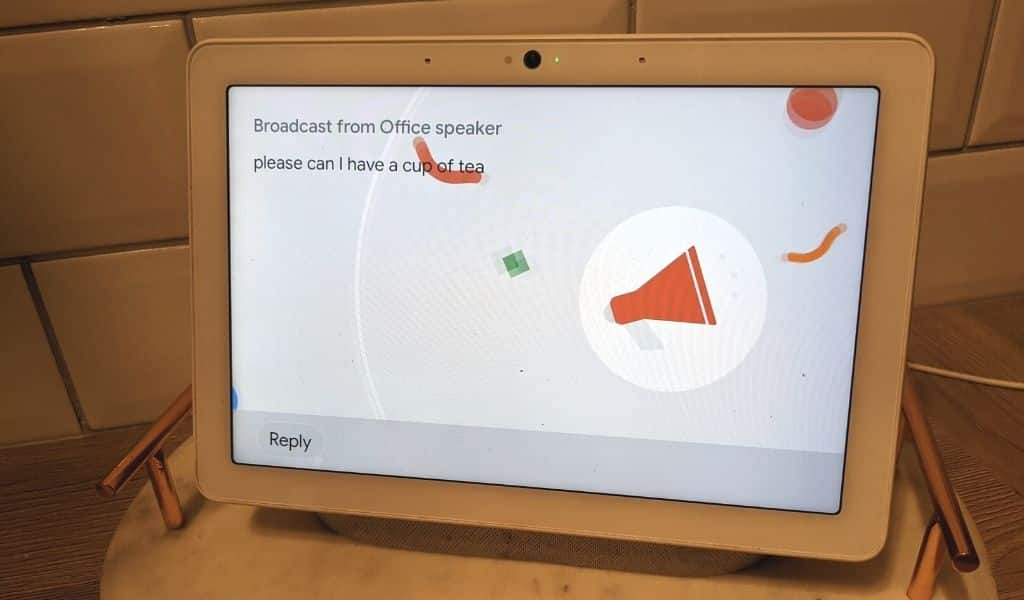
Need your troops to assemble? Sick of shouting up to your kids that are listening to unfeasibly loud music in their room? Or just too lazy to walk up the stairs to speak to someone?
There is always a good reason to broadcast a message to your house, and this feature will save you a lot of hassle – all you do is say “Okay Google, broadcast…” and then relay your message. The recipient can then reply.
This is another little gimmick that is available on all of your Google Home devices, which can both receive and send messages. You can target individual devices if you just want to speak to one person specifically – “Okay Google, broadcast to living room….”
The benefit the Hubs have is that they display the message (or at least a written interpretation of what was said), which is great if you didn’t catch everything.

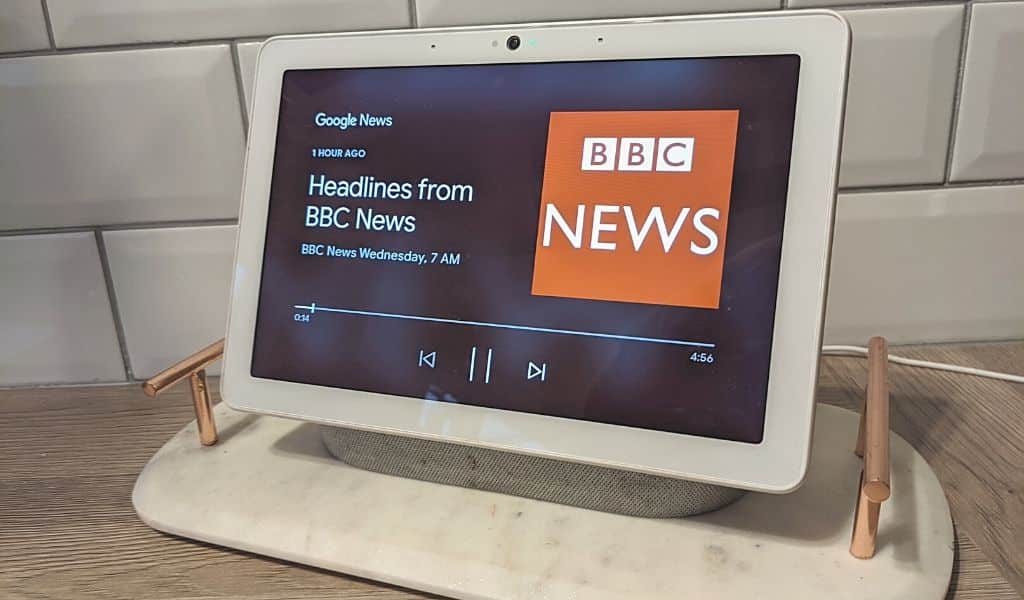
![Read more about the article Full List of Alexa Commands for the UK [with PDF Download]](https://smarthomeinsider.co.uk/wp-content/uploads/2021/02/Alexa-Routine-Ideas-300x176.jpg)
![Read more about the article Can’t Link Spotify to Alexa [5 Fixes to Resolve the Error]](https://smarthomeinsider.co.uk/wp-content/uploads/2021/11/Alexa-and-Spotify-Not-Working-300x176.jpg)
