Cool Things to Do With NFC Tags in Your Smart Home
Smart homes are not limited to that robot vacuum cleaner, smart light or doorbell camera. People are doing increasingly clever things with all sorts of gadgets thanks to low-cost NFC tags that create fresh possibilities for automation and interaction.
In this article, I’m going to share some creative and cool ways you can use NFC tags for automating your life.
How to Use NFC Tags With Your Smart Home
NFC tags are usually bright stickers or discs that you can attach to surfaces around your home. In the simplest terms, when you put your smartphone near an NFC tag, it tells your phone to do something. It’s the same technology that’s used for contactless payments, bus passes, and more everyday items.
The benefit of NFC tags are:
- They are super cheap
- They are small and can be stuck to almost any surface
- They do not need a battery or power (they draw tiny amounts of power from your phone when you tap it)
- They are waterproof so you can use them outdoors
- The actions are unique to your phone - you can trigger a different routine for each person using the same NFC tag
NFC tags are now commonly used in the smart home. They can hold 137 bytes of data, enough to share a short message or launch a web link or smart home app command. To set them up, you will need one of the following apps:
For iPhone users - Use the native Shortcuts app
For Android users - use the Tasker app (there is a small fee)
These apps will allow you to control things on your phone, but if you also want to control smart home devices with an NFC tag, you’ll also need to use IFTTT which is another paid service. More on this at the end of the article.
Recommended Product
You don’t need to invest in anything special because they all do the same job, but I like these ones because they are made from durable PVC with 3M glue and work reliably every time.
13 Cool Things to Do with Your NFC Tags
Here are 13 great examples of things you can do with NFC tags in your smart home:
1. Sharing WiFi Passwords
When guests or visitors arrive, they often ask what the home WiFi password is. Creating an NFC Tag with the log-in information built-in saves them (or you) looking around for the router ID and password.
All they have to do is put their phone near the tag, allowing them to connect to the network with zero hassle. Android and iOS phones offer this feature but in different, convoluted ways. NFC tags make it a simple and painless process, whatever the device.
2. Play Your Vinyl Record Collection or Favourite Artists Digitally
Lots of people have valuable vinyl collections that they don’t want to play every time. Or perhaps have posters of artists on walls.
You can trigger a digital play of that album or artist by adding an NFC tag to each poster or record that launches a Spotify (Amazon Music, Apple Music or other media service) version or playlist.
The same goes for CD or even cassette collections where people often don’t have the hardware to play them on readily available. This is also a great way to share music when friends come over.
3. Play Digital Treasure Hunt Games
Most kids have their own smartphones now, so why not make treasure hunt games smarter with a stack of NFC tags? Each one can hold a different clue, either as text or clever clues in the form of shortcuts to videos or music clips to guide players to the next one.
These can lead to some physical treasure at the end of the chase and are great modern slant on birthdays or other party games.
4. Open or Close the Garage Door

If you’ve upgraded to a smart garage door, one thing we often overlook is how far away the nearest smart speaker is to hear our commands.
Rather than having a smart speaker always on in your garage just to open and close the door, you could use an NFC tag since they don’t require any power.
Simply place tags on the inside and outside of the garage and the door can be activated by tapping your phone against it.
5. Keep Some Smart Home Routines To Yourself
Lots of smart home routines are triggered by sensor or voice command, meaning anyone can set them off, this isn’t ideal if the kids find out the command for your sexy bedtime routine.
You might want some that are only for you, so you can create an NFC tag that launches a lighting theme and alexa playlist or sets the thermostat or water settings to something you prefer.
Stick the NFC tag in an out-of-the-way, yet practical, place and all you have to do is hold your phone to it for your private themes or other smart home activations.
6. For a Physical Way to Turn On/Off Smart Lights
If you have opted for smart lights instead of smart light switches, it can be a hard habit to avoid pressing the switch when you enter a room and some family members struggle with the idea of using voice commands rather than physical switches.
Whilst you could replace the dumb switch with a smart equivalent, using an NFC tag is a quick and cheap way to keep a physical switch. Simply attach it to the switch and family members only need to tap their phone against it to activate the switch as they would before.
7. Get Car-Ready More Easily
When you put your phone in a car holder, for most users it just sits there and you’ll have to manually pull up directions or driving mode.
However, with an NFC tag on the base of your phone holder, you can have the phone launch a range of activities, such as triggering the maps application, checking the traffic on your usual route or launching your favourite driving playlist.
This helps you keep your eyes on the road and saves time when you first get into the vehicle.
8. Easily Pair To A Bluetooth Speaker
Some Bluetooth speakers already have NFC hardware built-in to enable tap-and-play audio. Most do not, but an NFC tag easily enables the connection. Adding Connect to Bluetooth Device as a command to the NFC tag saves going to Bluetooth settings and finding the particular device.
That makes managing events easier, especially if you are having friends round for playlist parties or other activities.
9. Get a Reminder to Take Medicine
Putting an NFC tag on the top of the medicine bottle can help those with long-term conditions remember whether or not they have taken their prescription.
There are several ways you could implement this but I recommend setting a regular alarm that can only be dismissed by tapping a phone on the correct NFC tag which you would then place on the relevant medicine bottle.
Simultaneously, you could also trigger the same NFC tag to send a message to a carer to let them know that the medicine has been taken.
10. Wake Up On Time
It is too easy to tap the snooze button on your phone to ignore an alarm when you are supposed to get up. Make your day start the right way by having an NFC tag located somewhere else that will turn the alarm off.
Put it on the bathroom door or by the kettle or coffee machine to get your day headed in the right direction.
Hint: If you’re an Android user, the Sleep as Android alarm app has native support for NFC tags to disable the alarm before you try setting up your own in Tasker.
11. Keep Track of Your Storage Contents
When it comes to storage, many of us put things in larger boxes and leave them, perhaps for many years. One way to keep better track of what goes where is to create a list on your phone that is linked to the NFC tag.
This can open the list when tapped, so you will know down the line what is in the box without opening it, and you can add or remove items from the list as you change the contents.
12. Unlock Your Garden Gate or Shed
If you’ve used a smart lock in your back garden, it’s unlikely that you’ll be in range of a smart speaker to open or close it with your voice.
The next best thing is to place an NFC tag near the lock which will trigger the locks to open when you tap your phone on it. The good thing about this is that only your phone will open the lock and being waterproof it’s perfectly fine for outdoor use.
13. Trigger Your Goodnight Routine Without Waking The Family
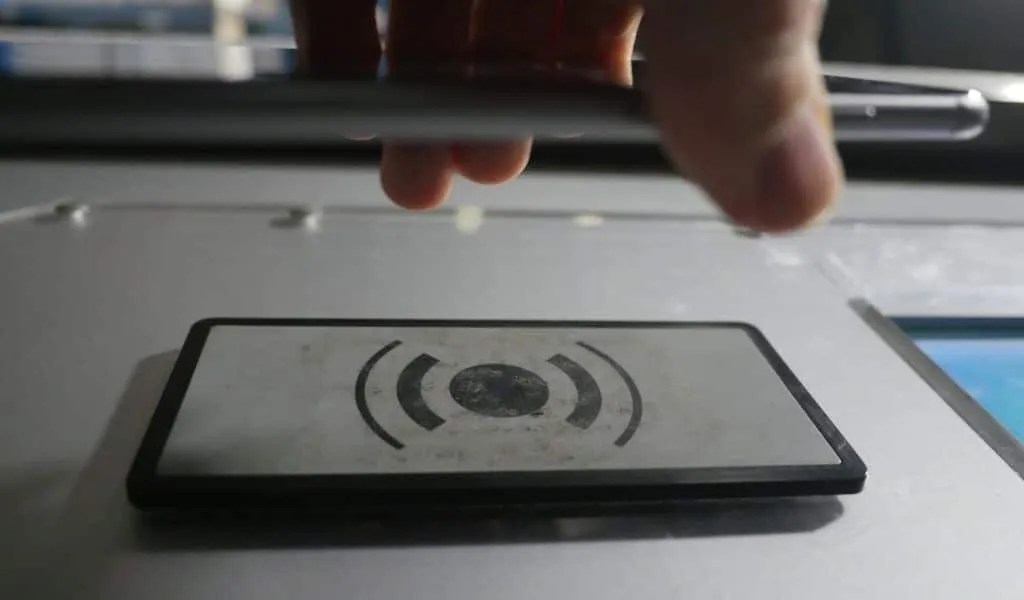
Anyone who has a smart home has some kind of good night routine that turns off all of the lights, locks the door, and sets your morning alarm. But triggering it with your voice when you have a partner sleeping next to you might be a bit annoying.
Instead, put an NFC tag on your bedside table where you leave your phone over night and have that trigger the routine. You can set up the same routine on both phones and the last one to bed can place there phone on the tag.
Related Questions
How Do I Program an NFC Tag?
All you need is an Android or iOS phone with Tasker or the native Shortcuts app respectively. The apps have lists of typical tasks to choose from, so you can create one in a matter of seconds, such as sharing a link, connecting to a device or network, or launching an application.
How Much Are NFC Tags?
Prices vary depending on brand and type, but typically are available from between £8-£10 for a roll of 10. You can buy them in bulk for a small discount if you plan to use them in many areas, while NFC buttons and badges are also available which are more robust than the stickers for outdoor or other use.
Does the iPhone Have NFC?
Yes, iPhones have had NFC technology since 2018 when the iPhone XR and XS shipped with NFC read and write capabilities along with background reading making the most practical for NFC tag usage.
The launch of iOS 13 fully opened the NFC features to users and developers, so you will need that installed for the best experience. Previous models could read NFC but not write to tags.
Are NFC Tags Waterproof?
Yes, NFC tags are waterproof and most will work in any type of home environment, however, the glue will usually weaken if exposed to regular steam (like in the bathroom or kitchen) or water (when used outdoors). Tags will also eventually start to tear if they are constantly touched, so are better stuck under a table or desk than on top of it, or in less used areas.
Will Old NFC Tags Become Out of Date?
The standard used by most NFC tags is consistent across devices, some non-standard early tags only worked with particular devices. Even as newer tags and standards are released they should maintain backward compatibility.