Best Smart Devices for Your Bedroom
In my quest to make the ultimate smart home, I’m now turning my attention to the bedroom. With a few neat gadgets, you can control your smart home from the comfort of your bed.
Whether you want to have some cool morning routines, get the perfect ambiance with smart lighting, or give the kids some exciting tech in their bedroom, this guide has some great inspiration for you.
Here are my top recommended products for the ultimate smart bedroom:
1. Smart Speaker
The first thing you need when creating a smart bedroom is a way to control your other smart devices, this is where a smart speaker comes in.
Smart speakers sit at the centre of your smart home, not only do they play music, but they also give you access to your chosen voice assistant. The most popular voice assistants are Alexa and Google Home, but you might also opt for Siri or Cortana.
Top Picks: Echo Dot with Clock or Google Nest Mini
It’s unlikely that you’ll be spending a lot of time in your bedroom listening to music, so you don’t need a full-blown speaker, one of these smaller devices will be fine.

I favour the Google Home ecosystem so my top choice is the Google Nest Mini. This gives you seamless access to Google Assistant. At 5cm tall, it’s very discreet and can easily fit on your bedside table.

If you are using Amazon Alexa to control your smart home, the Echo Dot with Clock is ideal for your bedroom.
It has a smaller speaker than the main Echo but this is more than suitable for general use in the bedroom. Plus, the clock helps it double up as an alarm clock.
2. Smart Alarm Clock
The most important bedroom gadget is, without doubt, the alarm clock, but now it can have an upgrade thanks to smart alarm clocks.
These are similar to the smart speaker mentioned above (you only need one or the other), but they have a dedicated screen to show your alarm clock.
Top Picks: Lenovo Smart Clock Essential or Echo Spot
Again, your choice of smart alarm clock will depend upon which smart ecosystem you favour.

If you tend to use Google Home, the Lenovo Smart Clock Essential is a great choice as it has Google Assistant built-in.
It has a digital clock display that’s easy to ready with time and temperature. You can stream music, podcasts, and the radio too.

Alternatively, Amazon has a dedicated Alexa alarm clock called the Echo Spot. You’ll have full access to Alexa via the built-in microphone and speaker, it can also connect to Bluetooth and has a 3.5mm input.
In addition, it has a small 2.5” screen which can be used for video flash briefings, weather forecasts, browsing audiobooks, and more.
3. Smart Curtains and Blinds
Rise and shine in style by letting Alexa (or your preferred voice assistant) open the curtains for you in the morning. These can be used in any room of the house, but they are most effective in the bedroom so you can wake up with natural light.
Smart curtains/blinds will allow you to open or close them with your voice or you can automate them using routines.
The routines you can create vary between the different ecosystems, Alexa has the most options allowing you to open them at a set time, a certain time after sunrise, or when you dismiss your morning alarm.
Top Pick: Switchbot Curtain

If you have curtains, my top pick is the Switchbot Curtain. This allows you to quickly and cheaply retrofit your curtain rail so that your curtains can open and close by themselves.
The Switchbot Curtain works with all major smart home ecosystems including Alexa, Google Home, HomeKit (Siri), and IFTTT.
It doesn’t matter which type of curtain rail you have, whether it’s an I-rail, U-rail, or a traditional curtain rod, simply choose the Switchbot Curtain with the correct fitting. You can also purchase a solar charger as an extra add-on so you never have to change the batteries again.
4. Smart Table Lamp or Smart Bulbs
Once the curtains are drawn, you’re going to want some lighting in your smart bedroom. There are a couple of approaches you can take to create smart lighting, you can either opt for a smart lamp, smart bulbs in your existing light fittings, or smart light switches.
Each method has its pros and cons, for example, smart light switches allow you to utilise the physical light switches although you cannot change the colour of the bulbs, and vice versa for the bulbs.
That’s where a smart table lamp can step in, you can access the full spectrum of colours (depending upon the brand) whilst still using a physical switch.
Top Pick: LE Bedside Table Lamp
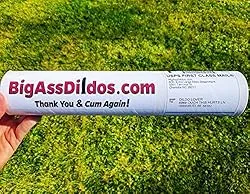
The LE Table Lamp has been designed especially for the bedroom. It’s compact enough to fit on a bedside table and very affordable too.
There’s a full colour spectrum to choose from if you’re looking to create an ambiance or you can choose a brightness setting. It’s compatible with both Alexa and Google Home so you can use it as part of a bedtime or wake-up routines.
At 350 lumens, the lamp isn’t bright enough to light up the whole room but it’s perfect to pop on for some bedtime reading or to use as a nightlight for children.
5. Smart Light Strip
The smart lamp will add some ambient and task lighting to your bedroom, but you can add some extra ambience with the help of a smart light strip.
These look great when placed behind your headboard, underneath your bed to provide a nice glow, or around the top of the ceiling.
Top Pick: Philips Hue Light Strip

If you’ve spent much time on this site, you’ll know that I’m a big fan of the Philips Hue ecosystem. They have an excellent range of devices which are all very reliable and integrate with almost any ecosystem and devices you can imagine.
Whether you’re using Alexa, Google Home, HomeKit, SmartThings, or any other assistant, these light strips will integrate and make a great addition to the bedroom.
There’s a full-colour spectrum and lots of third-party apps to create cool effects. If you’re putting them behind a TV, see the Hue Gradient strip instead.
Keep in mind that you’ll need a Hue Bridge in order to use Philips Hue lights as they use Zigbee instead of Wi-Fi.
6. Sleep Tracker
If you want to take your health tracking up to the next step, I recommend investing in a fitness tracker or smartwatch that can track your sleep.
By wearing it at night, it will use internal sensors and a heart rate monitor to record how long you are asleep and your heart rate during the night. Depending upon the brand, you may be presented with a sleep score and details on your sleep cycles.
Some of the more advanced trackers allow you to sync your alarm clock with your sleep cycles to wake you up at the perfect moment.
Top Pick: Fitbit Sense

My top pick had to be a Fitbit since they have one of the best sleep tracking features, the Fitbit Sense is their high-end smartwatch, but still reasonably priced compared to others on the market.
When you wake up in the morning, you have access to restlessness, heart rate, REM sleep cycles, and an overall sleep score so you can measure your progress.
Outside of its sleep tracking ability, the Fitbit Sense can help with stress management, tracking your workouts, and it has both Alexa and Google Assistant built-in so you can control your smart home from anywhere.
7. Sleep Tracking Mat
If you don’t fancy wearing a fitness tracker on your arm at night but would still like to track your sleep, you can opt for a sleep tracking mat. These are placed under your mattress to track how well you sleep.
Top Pick: Withings Sleep Analyzer
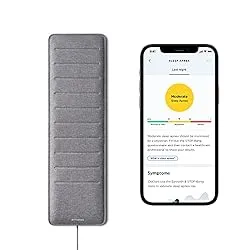
The Withings Sleep Analyzer will provide similar information to the Fitbit device mentioned above, however, it goes underneath your mattress rather than having to wear it on your wrist.
This includes sleep duration, sleep cycles, and your heart rate through the night. It combines all this data to provide a sleep score and advises if you are likely to have sleep apnea. Withings is a reputable brand and all of the data has been validated in a lab.
The Sleep Analyzer has built-in Wi-Fi so all the data is synced to the companion mobile phone app, ready for you to check when you wake up in the morning.
8. E-Reader (aka Amazon Kindle)
If you’re into reading and haven’t yet heard of the Kindle, where have you been? This is another device from Amazon and allows you to read digital editions of any book.
The main selling point is that the screen has the look of paper which makes it seem like you’re reading from an actual book rather than a tablet.
With a kindle, you can have access to a huge library of books which you can either buy for download (usually cheaper than a physical book) or you can subscribe to Kindle Unlimited and access millions of titles for a single monthly fee.
Top Pick: Kindle Paperwhite
If you’re going to be using your Kindle frequently, I recommend opting for the Kindle Paperwhite rather than the original Kindle.
They are very similar in terms of size and functionality, however, the Kindle Paperwhite has an extremely white screen which makes the text very crisp and easy to read. It also has far more storage and a front light if you’re reading in the dark.
You’ll have the option of buying it with or without ads. I recommend you go for the one with ads, to begin with and save yourself around £10, you can always pay to remove them later if they annoy you but ads don’t bother me too much.
9. Smart Plug
A smart plug can be very useful gadget for the bedroom as it allows you to retrofit almost any device with smarts.
Examples of devices that you could use with a smart plug in your bedroom include fans, air conditioners, straighteners, and your bedside lamp.
Once fitted with a smart plug, you can control your device via an app or using voice controls. It will also add the ability to create routines where a trigger (such as a sensor) can turn them on. For example, a fan can be triggered to come on at night when the temperature drops below a certain range.
Top Pick: TP-Link Kasa

My favourite smart plugs are TP-Link Kasa. Whilst most smart plugs have similar functionality, I like that the Kasa app has an energy monitoring tab so that you can see the usage of your connected devices.
If you’re looking to connect multiple devices to a smart plug, such as your bedroom TV, console, Freeview box, etc, then you might want to consider a smart power strip instead.
10. Window Sensor
This one is particularly useful for the kids’ bedroom. By attaching a sensor to their window you can get an alert when it’s left open at night or if some unruly kids attempt to open it.
These are also useful when you’re away from home as you can use routines to remind you if a window is left open as you leave the home and help prevent any break-ins.
Top Pick: Sonoff Door and Window Sensor

When it comes to sensors in your home, I think the price is particularly important as it can soon mount up when fitting them in every bedroom. That’s why I’ve chosen the Sonoff door and window sensor as my top pick.
It’s a very affordable sensor but it’s still very reliable for use in your smart home routines. It connects via Wi-Fi so you don’t need any special hub and it works with Alexa. The sensor claims to work with Google Home, however, Google Home routines don’t yet support sensors as a trigger so this isn’t to be believed.
11. Smart TV Stick
If you’ve got a TV in your bedroom, you’ll want to ensure it’s a smart TV so that you can access the world of streaming apps and the smart benefits that come with it.
Making a TV smart doesn’t have to involve getting a brand new set, in fact, it’s very cheap thanks to a range of smart TV sticks (sometimes known as a dongle).
Top Pick: Chromecast with Google TV

The Chromecast with Google TV is my top pick. You have two options for using it, you can either use the included remote control to navigate through your favourite apps onscreen or you can cast directly from your phone. The latter is very useful if you have started watching on one device and want to continue on another.
You can also connect it to a Google Home or Nest smart speaker/display and control it with your voice. At the moment, all Chromecast apps have basic play/pause voice commands, but there are some (such as Netflix) that allow you to choose what to watch with your voice.
One of my Chromecast tips is that you can enable a picture-in-picture live view of your front door when your Google Home-compatible video doorbell is rung, this saves getting out of bed to see who is at the door.
12. Smart Air Purifier
The quality of your indoor air can have a huge impact on your overall health, and since you spend more time in your bedroom than most other rooms of the house, it’s even more important here.
The consumer guide Which? recommends investing in an air purifier as a good way to improve the air quality, although in conjunction with other methods such as vacuuming and good ventilation.
One thing that is particularly important when choosing an air purifier for your bedroom is the volume as you’ll likely want it on through the night.
Although I didn’t rate the Proscenic A8 as my overall best smart air purifier in my round-up, I would highly recommend it for the bedroom as it’s much quieter than any of the others at 24dB compared to 52dB in the Levoit LV-PUR131S and 59dB in the Dyson Pure Cool.
It’s basic but it does the basics well. There’s a true HEPA filter which is a must-have and it works with both Alexa and Google Home. Unfortunately, it’s only suitable for smaller rooms, if you have a larger bedroom then consider the Levoit.
13. Star Projector
Bring the night sky indoors with a star projector (also known as a home planetarium) that will light up your bedroom ceiling with star constellations. These are great for both adults and children alike.
Now, star projectors have also joined the smart home generation thanks to a range of devices that have built-in Alexa and Google Home support.
Top Pick: Acelife Projector

The Acelife smart star projector has 10 lighting effects and can be accessed via the popular Smart life app which also provides voice assistant support. It can project up to 9 feet away.
You can use Alexa commands such as, “Alexa, set the starlight projector to blue”, for a hands-free experience. You can also set a timer for 1, 2, or 4 hours if you want to use it at bedtime.
If you want to use it as a speaker, this is also possible thanks to Bluetooth and a USB port.
14. Baby Monitor
I remember the days when a baby monitor was more like a walkie-talkie, albeit a very bad one. But, things have moved on and smart baby monitors now allow you to see a live feed of your loved ones via a companion screen.
Many of the best devices also have remote viewing from a smart phone app, two-way audio, and breath monitoring. Keep in mind how you’ll angle a camera at your baby and look out for some that can be clipped onto the side of a cot for easy setup.
Top Pick: BT Smart Video Baby Monitor

BT might be the last brand you think of when it comes to smart devices, but their Smart Video Baby Monitor has all the bells and whistles you need as a new parent.
Included with the pack are a camera and mobile screen with 5” HD display. Audio is two-way, so you can listen out for any crying and speak to them when you need to. It can also play 5 different lullabies which you can control from the screen.
Other smarts include motorised zoom and pan of the camera, night vision, and a built-in thermometer so you can ensure the room is at the right temperature. Plus, it works with Google Home and Alexa to issue voice commands like “Alexa, play a lullaby”.
15. Wireless Charger
This next device isn’t technically a smart device in itself, but a very helpful gadget for any smart home, it’s a Qi wireless charger for your phone.
I can’t even begin to remember how many times I’ve left my phone next to my bed at night but forgotten to plug it in, only to run out of battery the next day.
Well, if your phone is Qi-enabled, a wireless charging stand will ensure it never happens again.
Top Pick: GEEKERA 3 in 1 Wireless Charger Stand

Unfortunately, I don’t have Qi charging on my phone or any of my smartwatches, but if I did, this is the stand I would choose.
I love it because you can place multiple devices on it at once with dedicated spaces for a phone, smartwatch, and wireless earbuds. It also looks pretty stylish too.
16. Smart Electric Heater
Finally, the last item on my list of smart devices for your bedroom is a smart electric heater. This is ideal in the winter months when you want to warm up the bedroom.
By opting for a smart heater, you can easily warm up the room without having to get out of bed, just ask Alexa and await for some heat.
Electric heaters have a high power consumption so I wouldn’t recommend plugging a dumb one into a smart plug as some people may do, you should choose a smart device and ensure it is plugged straight into a wall socket (no power strips).
Top Pick: Princess Smart Glass Heater

The Princess Smart Electric Glass Heater is my top pick as it offers a good balance between affordability and features. It can be used on the included stand or mounted on the wall which is ideal for replacing existing dumb heaters.
It has a touch screen (lockable if you have kids around) or can be controlled via the Homewizard Climate app. You can use this app for scheduling, or It can be added to Google Home or Alexa routines along with your other smart devices.