What is a Smart Home? How Do They Work?
Just like a smart person is considered to be more intelligent, when we call something smart it generally means that the object is more intelligent than previous versions.
However, it can be interpreted differently depending upon the object. For example, a ‘smart garden’ simply means an indoor garden that uses artificial lighting whereas a ‘smart motorway’ uses advanced traffic management systems. So, what exactly is the definition of a ‘smart home’?
A smart home is a home that is automated using devices and appliances that are connected to the internet. These devices, such as lights, thermostats, and plugs, can then be controlled remotely by the user or they can be automated to control themselves.
In the rest of this guide, I’ll explain what a smart home does, how they work, and how you can get started.
What Does a Smart Home Do?
There are two main things that a smart home does:
- It allows you to control your devices remotely. This might be from a different room of the home or the other side of the world. You’ll usually be able to control your devices from your smartphone or using your voice commands via a smart assistant such as Alexa or Google Assistant.
- It allows you to automate the running of your home. Depending upon the device and the ecosystem you favour, you’ll be able to automate your devices to turn on/off at certain times or according to certain criteria. Some advanced devices can use artificial intelligence to work this out for themselves.
What Are The Benefits of Smart Homes?
At this point, you’re probably wondering why you’d want to control your devices remotely or for them to control themselves.
Well, here are some of the reasons why you’d want to do this:
- Convenience - Being able to control your devices hands-free with voice commands can be very handy when you don’t want to stop what you’re doing. Whether that’s an important task like cooking a meal or lounging around watching TV.
- Efficiency - Smart devices can help make your home more efficient. For example. a smart meter can monitor your electricity usage and a smart thermostat can adjust your boiler to suit your routine.
- Safety - There are numerous safety benefits to smart homes such as being able to check if you left an appliance on remotely or getting alerts when your smart smoke detector goes off.
- Security - Security cameras and alarms are some of the most popular smart devices. Thanks to an internet connection, you can check in on a live feed of your camera from anywhere in the world.
- Fun - If you’re a technology geek like me, smart homes can provide hours of fun creating automations. For example, having your smart lights sync to music or your TV on command.
Are There Downsides to Smart Homes?
So, what about the downsides of smart homes? Well, as with everything in life there are a few. Here’s a quick rundown:
- Cost - Smart home devices cost a lot more than their ‘dumb’ counterparts.
- Rely on the internet - If there’s one thing you can’t rely on in life, it’s that your Wi-Fi will work consistently. Unfortunately, many smart devices still rely on the active connection to work so you could be left without a light if it goes down. Although, many manufacturers are now thinking about this with new offline features.
- Technological problems - Sometimes the devices just don’t want to work, I’ve had my fair share of this and it’s very frustrating. It can be problems with the device itself, with the manufacturer’s cloud service, or with the integrations.
- Learning curve - All new technology comes with a learning curve. This might be steeper for those who aren’t used to using gadgets so may take a while to get used to.
If you’d like a more complete list, see my full article on the advantages and disadvantages of smart homes.
How Do Smart Homes Work?
Smart homes work using a network of internet-connected devices that talk to each other in the cloud to get things done.
As these devices talk to each other, two basic things happen; a trigger and an action.
- The action is what you would like to happen (e.g. a light turns on, a door locks, the temperature turns up, etc)
- The trigger is what will make it happen (e.g. a voice command, a pre-determined schedule, when motion is detected, etc).
Most people will centre their smart home around one ecosystem such as Amazon Alexa, Google Home, Apple HomeKit, Samsung SmartThings, or Home Assistant.
By integrating all of your compatible devices into an ecosystem, you can manage them all in one place and create automations using triggers and actions as mentioned above. Below is a basic example of the process to turn on a smart lightbulb with a voice command:
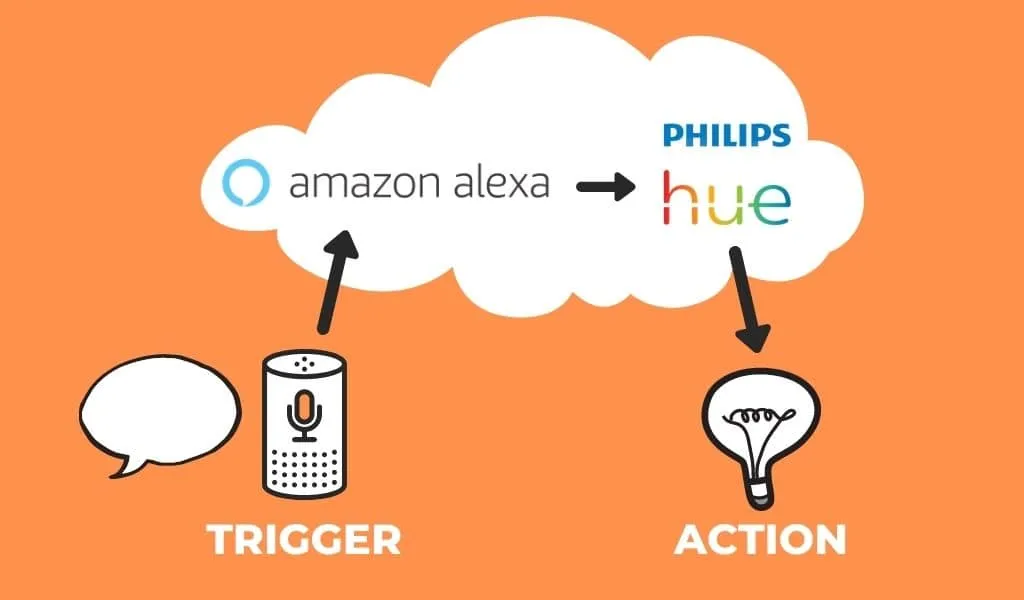
Most popular ecosystems also intergrate smart assistants which can add voice control to your smart home.
Note: it is possible to use more than one ecosystem or none at all, but I’d recommend choosing one for beginners.
Difference Between Smart Home and Home Automation Systems
Whilst the terms smart home and home automation are often used interchangeably, there is a key difference between the two.
A smart home uses the internet to manage and control your devices whereas home automation tends to operate locally.
Home automation does not have as many advanced features as smart homes such as voice control, integrating your streaming services, and intelligent routines.
Popular home automation systems include Control4, Creston, and Insteon. This guide focuses on smart homes and not home automation.
How Do I Start a Smart Home?
How that you know what a smart home is and how they work, the next question is how to start one. Here are the basic steps you’ll need to follow to get started.
1. Choose Your Ecosystem
The first thing you should do is decide which ecosystem or platform you’d like to use. It’s best to do this right at the beginning to ensure all your devices are compatible, however, it’s not too difficult to change your mind as most devices will work with more than one platform.
The most popular ecosystem for starting out are:
Amazon Alexa
Amazon’s Alexa has the broadest range of compatible devices out of all the smart home ecosystems. Alexa routines are the best for creating automations compared to the other two mentioned here as you can set a variety of different triggers.
Google Home
Google Home is another popular pick that has a large selection of compatible devices. You can control them by speaking to Google Assistant which is the default assistant in android phones and Google’s smart speakers. It’s great for entertainment due to Chromecast technology and is best at understanding your commands thanks to Google’s natural language processing.
Apple HomeKit
If your household is full of iPhone users, you’ll likely want to use Apple HomeKit. This ecosystem tends to have fewer compatible devices due to Apple’s standards, however, it is very easy to control from the Apple Home app or using Siri.
Once you have chosen your ecosystem, download the relevant app to your smartphone.
These aren’t the only options available, there’s also Samsung SmartThings, Home Assistant, and Hubitat.
2. Get a Smart Speaker or Display
The next step in starting a smart home is to get a smart speaker or smart display that will be used as a smart hub. These have built-in microphones for issuing voice commands to your connected devices.
The speaker or display you get will depend upon which smart home ecosystem you chose in the previous step;
- Alexa - You’ll need an Amazon Echo speaker or an Echo Show display.
- Google Home - You’ll need a Google Nest speaker (previously called Google Home speakers) or a Next Hub display.
- Apple HomeKit - You’ll need an Apple HomePod speaker. There isn’t currently a smart display option for HomeKit.
There are various sizes of speakers and displays to suit your needs, all of them will work with your smart home but will have different audio and video quality. A smart display adds extra functionality but is not a requirement for starting your smart home.
3. Start Adding Your Smart Devices
Now you can begin building out your smart home. When you purchase a new device, ensure it is compatible with your chosen ecosystem. This will be clearly visible on the product listings page or the box in-store.
Some devices will use Wi-Fi whereas others will use Zigbee. There are pros and cons to both:
-
Zigbee: These devices require a hub to connect to the internet which adds cost. However, they are a mesh network which means your device only needs to be in range of one other similar zigbee device.
-
Wi-Fi: No hub is required for Wi-Fi devices as they connect straight to your router. However, the device will need to be in good range of the router to operate.
Both Zigbee and Wi-Fi devices can be used in the smart home, just ensure they are compatible with your ecosystem as mentioned earlier.
When you buy a smart device, you’ll first need to set it up using the manufacturer’s standard app. Only once you have followed the instructions to do this should you attempt to add it to your smart home ecosystem through the Alexa, Google Home, or Apple Home app.
Popular Smart Home Devices for Beginners
Here are some of the best smart home devices to consider when getting started:
Smart Lighting - The simplest piece of smart home tech for beginners is a smart light. You have a few options, you can either opt for a smart lamp, a smart bulb that goes into an existing light, or a smart light switch that replaces your existing switches.
Smart Plugs - A smart plug can be used to turn any existing device into a smart one. You will be limited to basic on/off commands, but this can work well for fans, heaters, lamps, or other similar devices. You can also get smart power strips if you have multiple devices to connect.
Smart Locks - Smart locks allow you to lock and unlock your door without using a key. This can be via a keypad, smart tag, or your smartphone. It’s easy to monitor who arrives and leave s your home and you can issue virtual keys to neighbours or guests if they need them.
Video Doorbell - A video doorbell (also known as a smart doorbell) is a great way of adding extra security and convenience to your smart home. These allow you to answer your door from anywhere in the world and check in on your doorstep whenever you like.
Security Cameras - Wi-Fi security cameras allow you to monitor your home from your smartphone. You can receive alerts when motion is detected and quickly take a look. You can also link them with smart lights to act as a floodlight.