The Nest Hello doorbell is easily one of the best video doorbells currently on the market, but if you’re a HomeKit user, you’re probably wondering how to connect the two together.
Unfortunately, there is no official integration between the Nest Hello and HomeKit at the moment, however there is an unofficial method to connect the two which I’ll share in this guide.
- Does Nest Hello Doorbell Work with HomeKit?
- Which HomeKit Enabled Video Doorbell is Recommended?
- HOOBS vs Starling Home Hub: Which Method is Best?
- How to Set Up Nest Hello with HomeKit using the Starling Hub
- Is the Starling Home Hub Secure?
- How to Set Up Nest Hello with HomeKit using HOOBS
- Is HOOBS Safe?
- What You Can and Can’t Do with Nest Hello in HomeKit
- Is Nest Hello Worthwhile Without Nest Aware?
Does Nest Hello Doorbell Work with HomeKit?
No, there is no official integration that allows Nest Hello to work with Apple HomeKit.
With Google and Apple being fierce rivals in just about every part of the market, it’s unlikely that Google will add HomeKit support to their Nest Hello doorbell anytime soon.
However, there are a couple of work arounds that allow you to integrate the two using unofficial third-party devices.
These two options are HOOBS and Starling Home Hub, both work in a similar way by connecting to your router and emulating the HomeKit APIs.
This allows you to add your Nest Hello doorbell in the Apple Home app and create automations.
Keep reading for a full list of all the features this will enable and complete guide on setting it up.
Which HomeKit Enabled Video Doorbell is Recommended?
For a video doorbell that works within your Apple ecosystem without any hassle, I recommend the Arlo video doorbell.
The device can be added to your Apple Home app, use a HomePod as a chime and create automations using the Arlo doorbell as a trigger.
If you have an Apple TV with iOS 14 or above, you can access live view and picture-in-picture on the screen.
I also love the advanced features of the doorbell, including AI to determine if it’s people, cars or animals causing the motion, and activity zones. Note that these two features do require a cloud subscription.

I’ve put together a full guide on doorbells that work with HomeKit for more information.
HOOBS vs Starling Home Hub: Which Method is Best?
So back to the main issues, connecting Google Nest Hello to HomeKit.
Whilst no official integration exists, there are two unofficial ways you can connect the two:
- Starling Home Hub: This is the best method and simplest, with the hard work taken out. Simply set up the device, log in to your Google account and you’re good to go.
- HOOBS: Homebridge Out Of the Box System (HOOBS) is an all-in-one system for connecting smart home devices with HomeKit. As well as Google Nest products, is also works with Honeywell, Ring, Dyson, SmartThings are more. There are a few more steps to set it up and the starter kit is a little more expensive.
Both Starling Home Hub and HOOBS are open-source products from the same group of developers.
How to Set Up Nest Hello with HomeKit using the Starling Hub
My recommended method is to use the Starling Hub for connecting your Nest Hello to HomeKit.
What’s included in a Starling Home Hub?
- Starling Home Hub
- Quick Start Guide
- Micro-USB power supply (US plug)
- 3 ft Ethernet cable to connect Starling Home Hub to your router
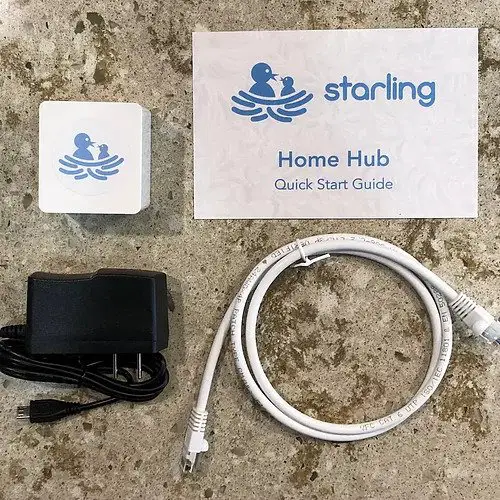
The instructions are very straightforward:
1. Plug your starling hub into the mains (if in the UK, you’ll need a USB power adaptor) and connect the ethernet cable to your router.
2. Head to setup.starlinghome.io in any browser on the same network.
3. Log in to your Google account that you have used to set up your Nest Hello doorbell:
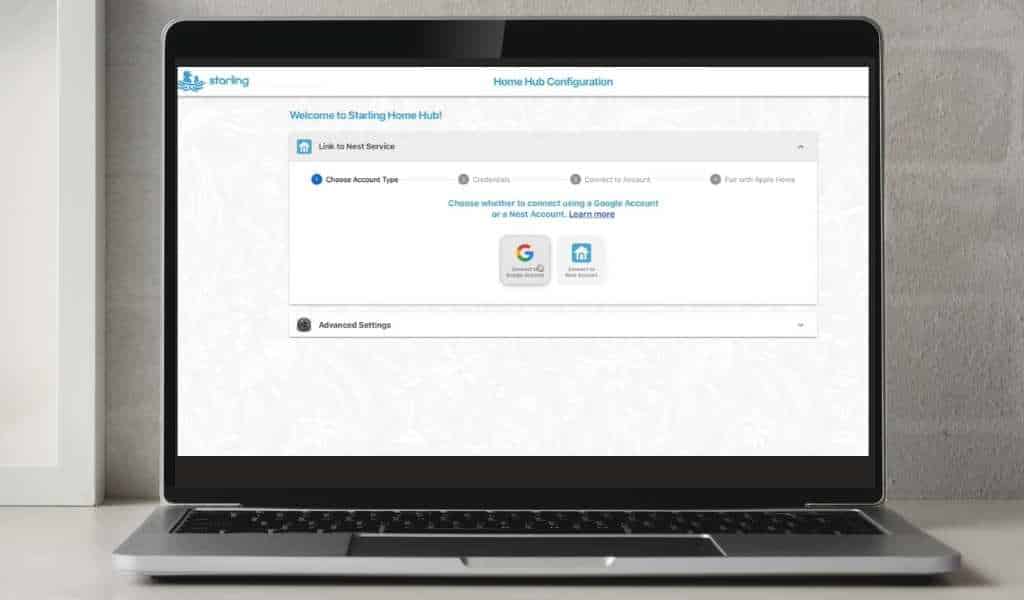
4. A QR code will now appear on your screen. Now, get your iPhone and head over to the Home app. Select ‘Add Accessory’ and scan the QR code.
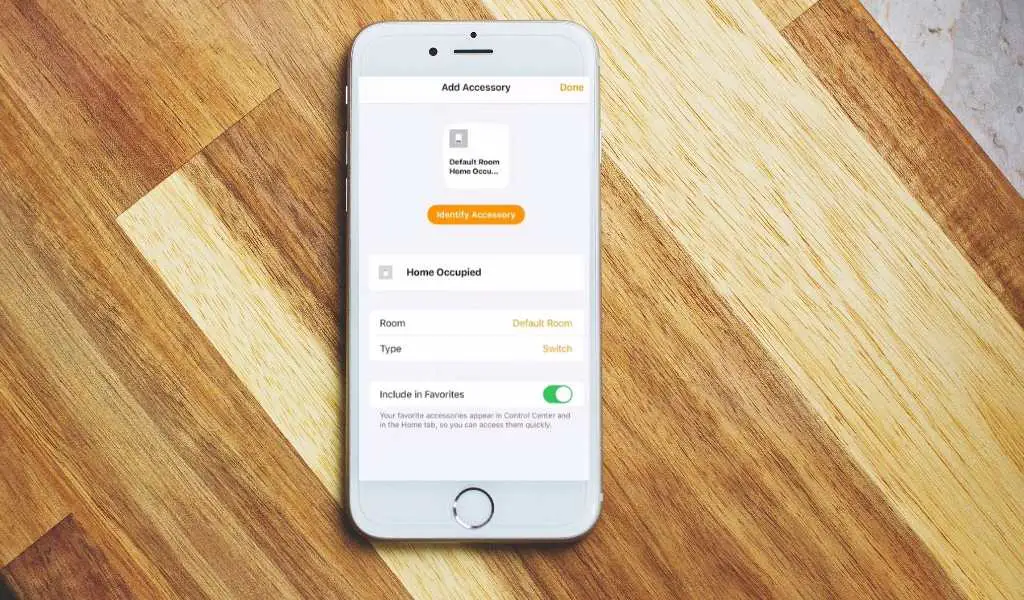
5. That’s it, you’re all connected, your Nest Hello should now appear in HomeKit.
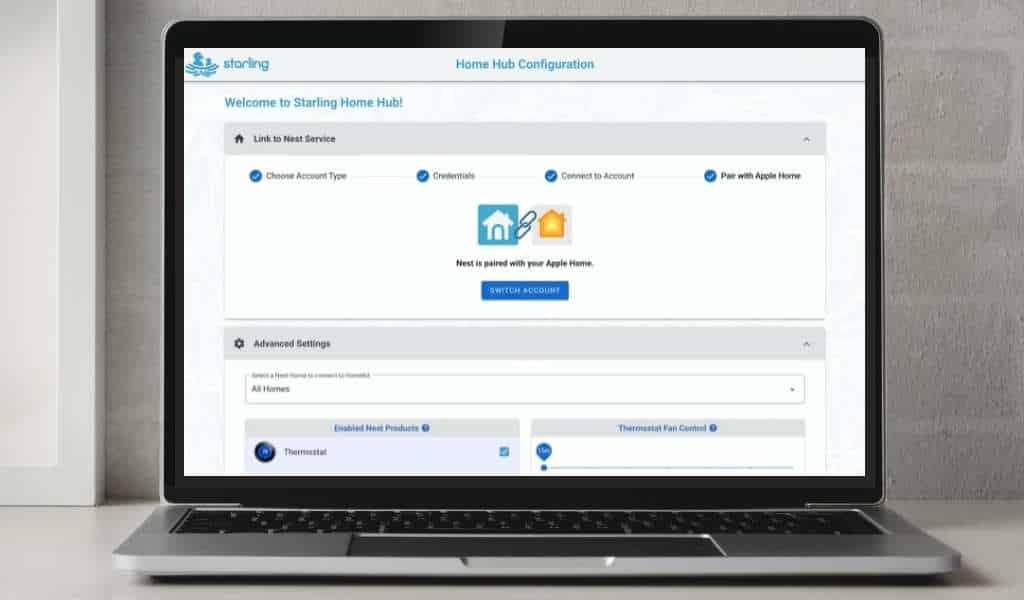
Is the Starling Home Hub Secure?
One of the key benefits of using Apple’s HomeKit ecosystem is the privacy and security it offers. But does adding Starling Home Hub to the mix compromise this security?
Starling knows how important privacy and security are, which is why no usernames or passwords are taken and there is no cloud service.
The hub only connects to the internet to access Google’s service and receive firmware updates. There is also enterprise-grade IOT technology that protects against any known vulnerabilities.
How to Set Up Nest Hello with HomeKit using HOOBS
If you decide to connect using HOOBS rather than the Starling Hub, here is some more information on the set up process.
What’s in the box?
- HOOBS Box
- Ethernet cable
- Micro-USB cable
- US or EU power adaptor
If you live in the UK, you’ll need to buy your own wall adaptor.

Here are the step-by-step instructions:
1. Use the ethernet cable to connect HOOBs to your router. You can also use WiFi with the included instructions.
2. Head to hoobs.local in any browser on the same network and follow the set-up instructions.
(On first install, allow around 5 minutes for the device to initialise before the set-up screen appears.)
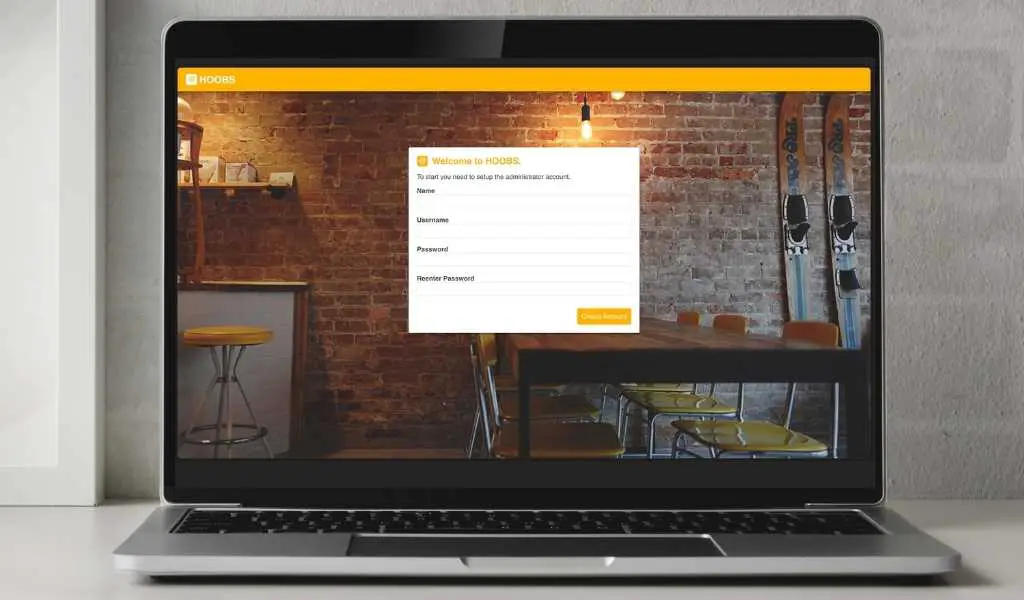
3. Once you have complete set up, you’ll see the HOOBS dashboard as shown here. Now go to the Home app on your iPhone and scan the QR code from the dashboard to connect the two.
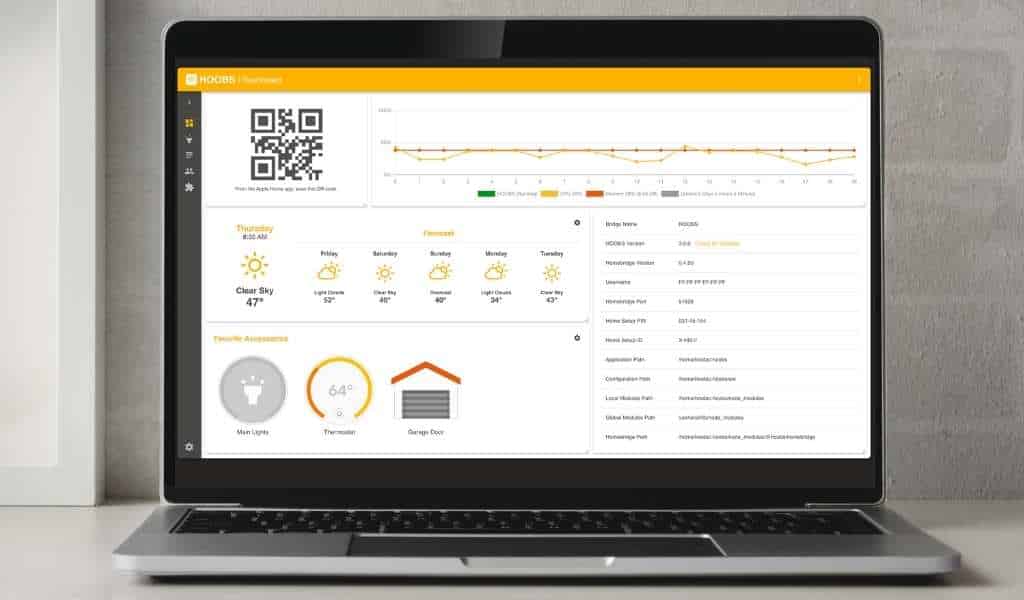
4. Accept the alert on your iPhone that HOOBS isn’t a certified device. That’s it, HOOBS is now connected with HomeKit.
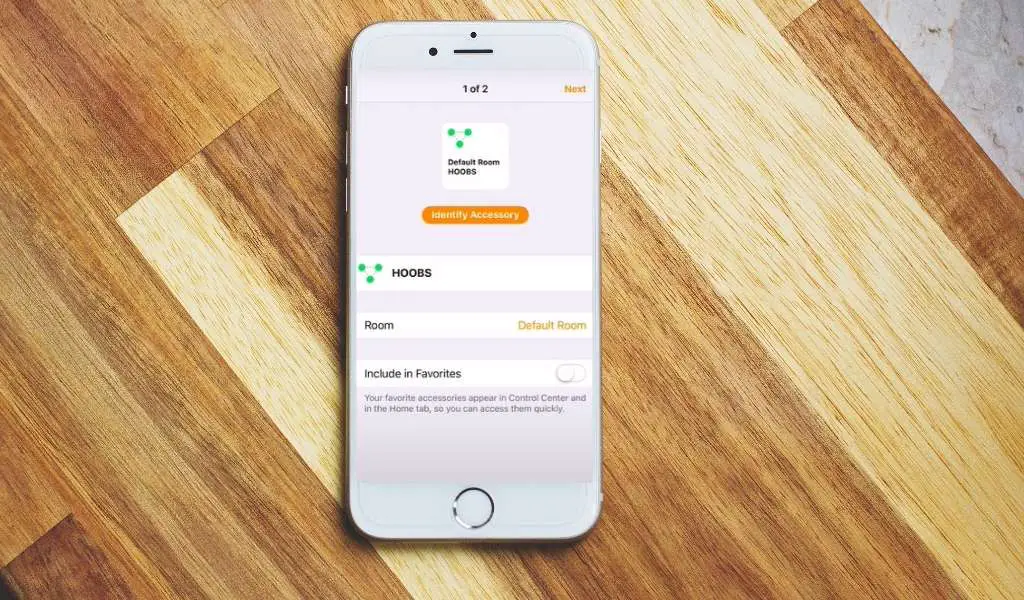
5. Now, you need to actually connect HOOBS to your Google Home account. To do this, search in HOOBS for the Google Home plugin:
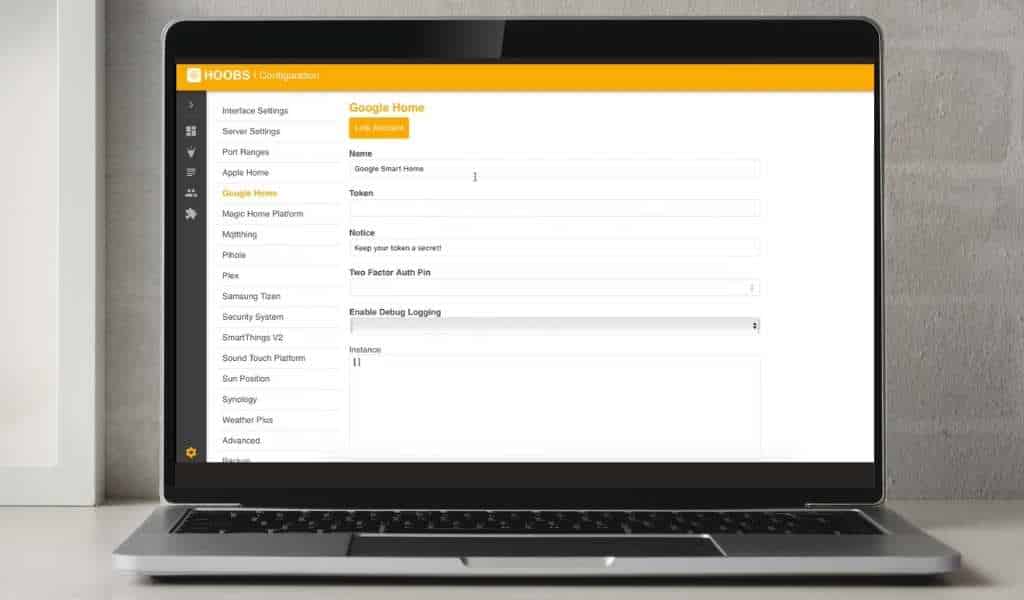
6. Once you’ve installed the plugin, you’ll just need to log in to the same Google Home account that you use for your Nest Hello.
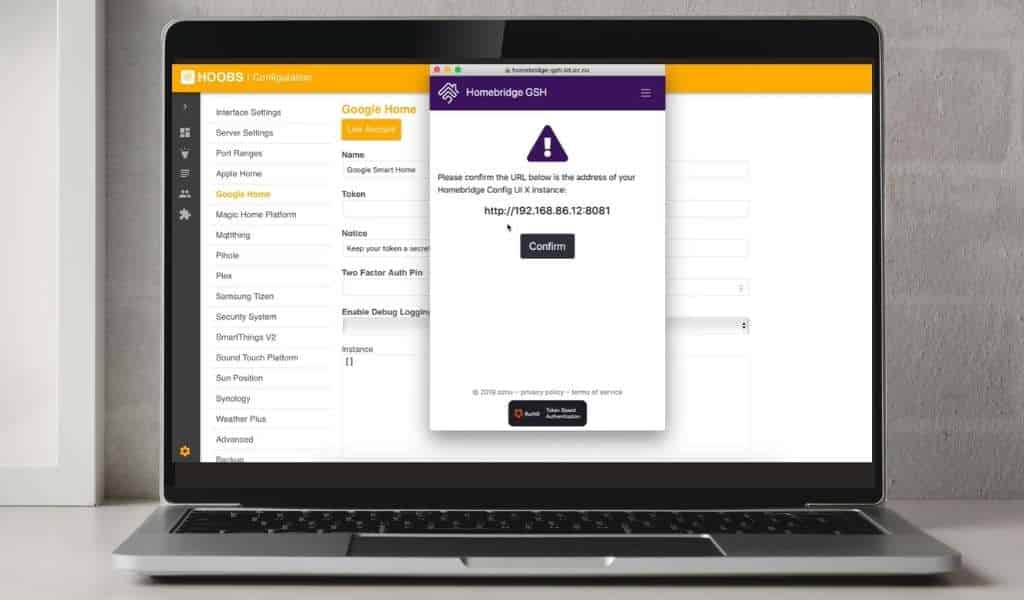
7. Once you’ve logged in to your Google account, the setup is complete and your Nest Hello should appear in the Apple Home app.
Is HOOBS Safe?
Homebridge (which HOOBS uses) is open source, this means lots of people have been involved in its development and anyone can view at the source code.
Open-source software is generally considered to be safe thanks to a high level of transparency.
That being said, Homebridge is only as safe as the device it runs on. If you are using a dedicated HOOBS starter kit, then you won’t have any risk.
But if you’re using HOOBS on your own Raspberry Pi, then other programs can put the whole system at risk. I’d recommend using a dedicated device for running HOOBS.
What You Can and Can’t Do with Nest Hello in HomeKit
Being an unofficial integration, neither the Starling nor HOOBS method result in a completely smooth experience as you would with a native integration.
Here is a breakdown of what you can and can’t do once it is set up.
You WILL be able to:
- Add your Nest Hello to Apple Home app, manage the doorbell on your iPhone, iPad, Apple Watch, Mac and more.
- Live view of doorbell within Home app.
- Use Siri commands such as ‘Siri, show me front door’.
- Use HomePod or other HomeKit speakers as a chime.
- Trigger automations when doorbell detects motion or package deliveries.
- Receive doorbell or motion notifications via HomeKit.
You WON’T be able to:
- Speak with people at your door – you will still need to use the Nest app for two-way audio.
Is Nest Hello Worthwhile Without Nest Aware?
When you buy a Nest Hello, you’ll likely come across Nest Aware, the subscription plan that gives you cloud storage and access to other features.
I wouldn’t recommend purchasing a Nest Hello if you’re not going to subscribe to Nest Aware as you’ll lose some key features.
For example, you won’t be able to review any historic recordings. You’ll have access to a screenshot for 3 hours after the event, but that’s the best it gets.
Plus, you’ll lose out on intelligent alerts that can recognise when a parcel has been left and facial recognition.
If you want to read more about the features you will and won’t be able to use, see my full guide on Nest Hello without subscription.



![Read more about the article 4 Best Video Doorbells for Google Home [UK Guide]](https://smarthomeinsider.co.uk/wp-content/uploads/2021/02/Best-Video-Doorbell-for-Google-Home-300x176.jpg)
